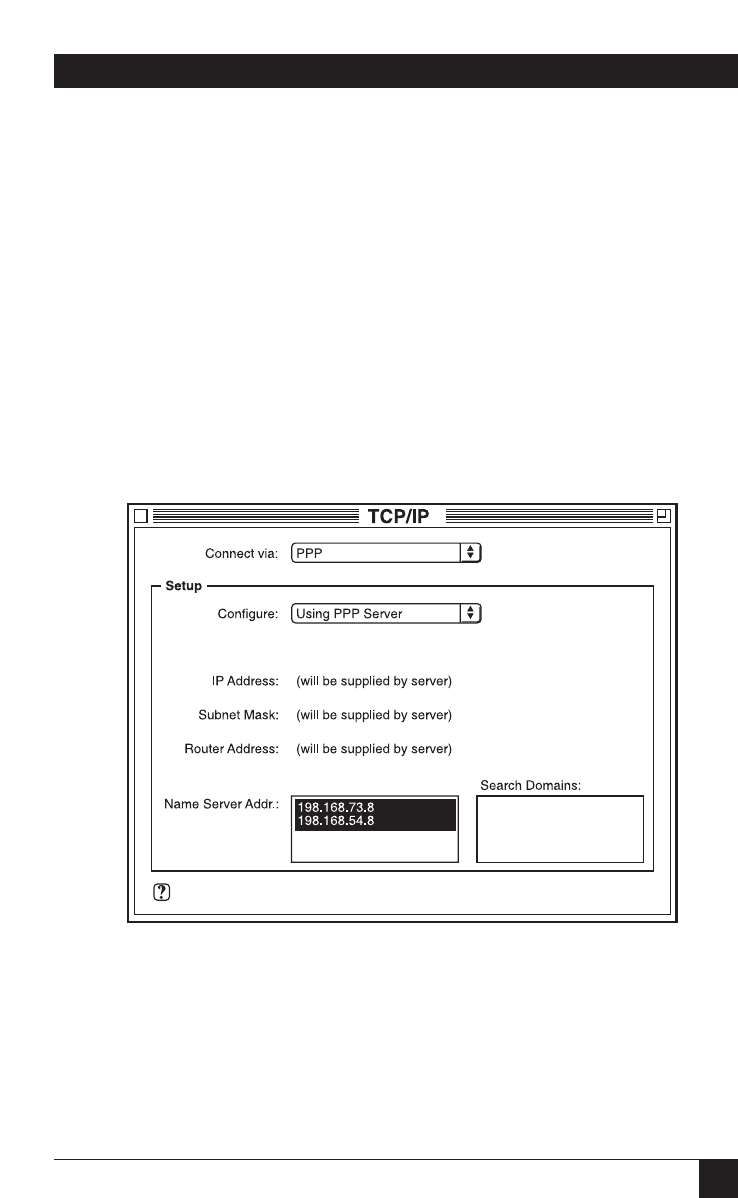
21
INTERNET SHARER
TCP/IP Settings
• Click on the Apple menu.
• Select Control Panel.
• Click on TCP/IP.
• Select PPP in the Connect via field.
• Select Using PPP Server in the Configure field.
• Make sure a Name server addr. has been defined. These addresses are normally
provided by your ISP.
• Close the window and save your settings.
Figure 3-7. TCP/IP screen.


















