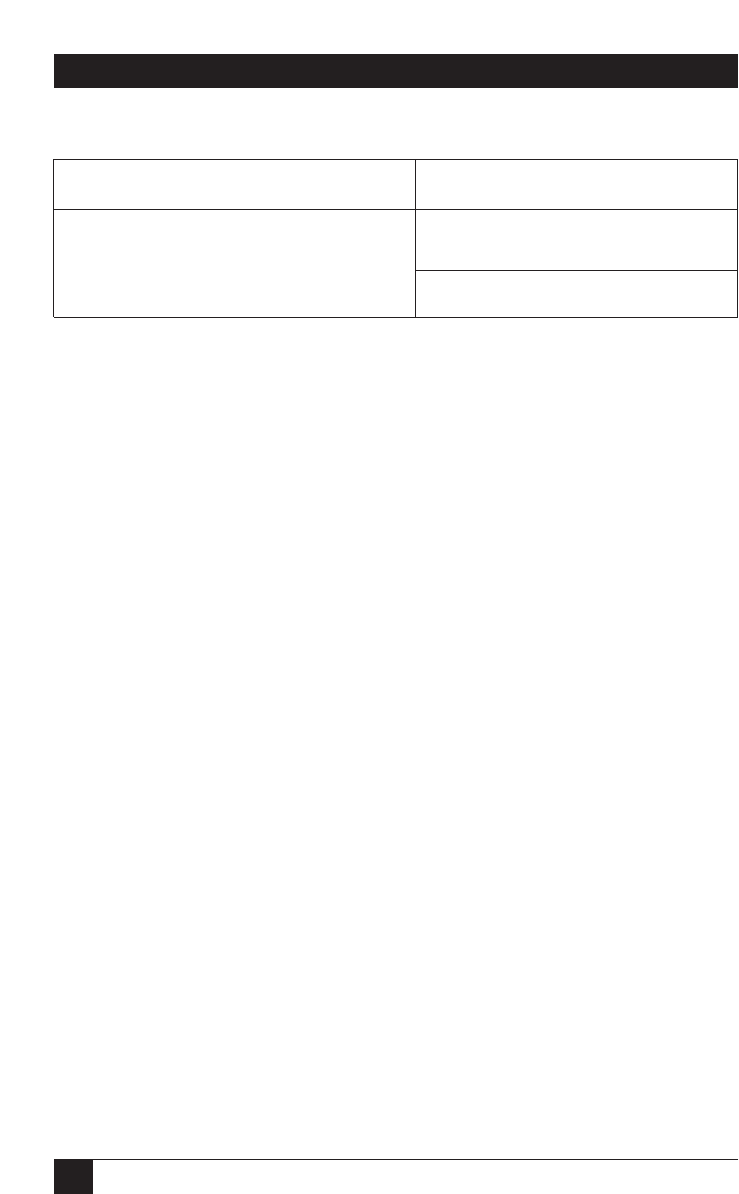
22
RS-232↔485/422 CONVERTERS
Table 2 (continued). DTE Jumper Settings.
Function Jumper Requirements
9. RS-485 Interface Line Biased (Fail- S3 Off No line bias
Safe), Receive
S3 On Line biased
NOTE
If line bias is on, the RS-485 CD will ALWAYS be on.
3.3 Typical Applications
This section describes some typical applications where the RS-232↔485/422
Converter might be used. The connections shown in the figures are for the RS-485
port.
Figure 5 shows a typical point-to-point, 4-wire, full- or half-duplex connection with
both RS-232↔485/422 Converters terminated by setting switch S2 to the TERM
position. Figure 6 shows a typical point-to-point, 2-wire, half-duplex connection
with both RS-232↔485/422 Converters terminated by setting switch S2 to the
TERM position.
In a 4-wire, point-to-point application, each of the drivers on the two
RS-232↔485/422 Converters may always be enabled without any adverse effects.
In a 2-wire, point-to-point or multipoint application, only one driver may be
enabled at any one time. If more than one driver is turned ON, a situation known
as contention occurs and the data from one driver interferes with the data from
the other driver. This results in both sets of data being unintelligible.


















