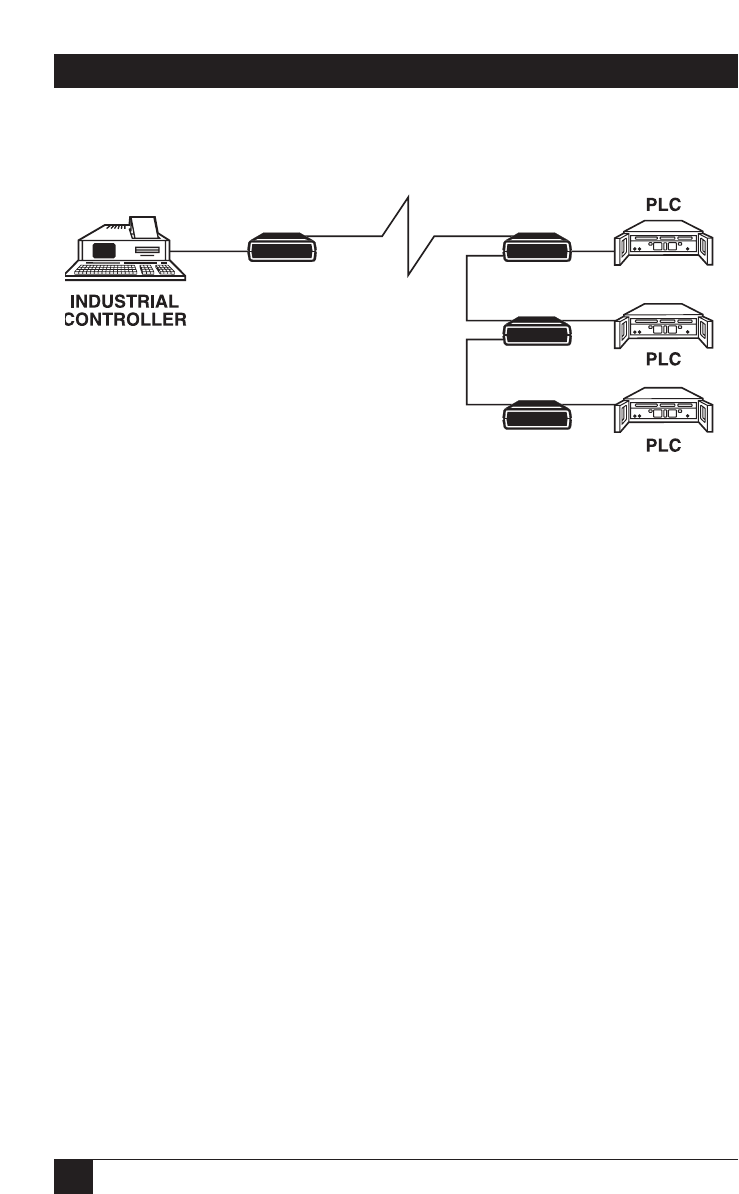
26
RS-232↔485/422 CONVERTERS
Figure 9. Sample Multipoint Operation.
Installation Procedure for the Multipoint Application in Figure 9
1. Set all the RS-232↔485/422 Converters for DCE operation (jumper XW1 in
position A).
2. Connect a straight-through cable from the RS-232 port on each
RS-232↔485/422 Converter to the RS-232 port on each of the PLCs.
3. Set all the RS-232↔485/422 Converters for normal operation (switch S1 in
the “Normal” position).
4. After a remote station has been addressed, two-way data transmission can
occur between that station and the industrial controller until the industrial
controller sends a “CLEAR” command. This command causes the remote
PLC to resume data logging while waiting to be addressed again. Therefore,
set each RS-232↔485/422 Converter for full-duplex operation (jumper W8 in
the “FULL” [A-B] position).
5. Connect the RS-232↔485/422 Converters together via a 4-wire twisted-pair
cable (see Figure 7).
6. Terminate (switch S2 in the TERM position) the two RS-232↔485/422
Converters that have the greatest cable run between them and leave the
others unterminated (switch S2 in the UNTERM position).
RS-232↔485/422
Converter Plus


















