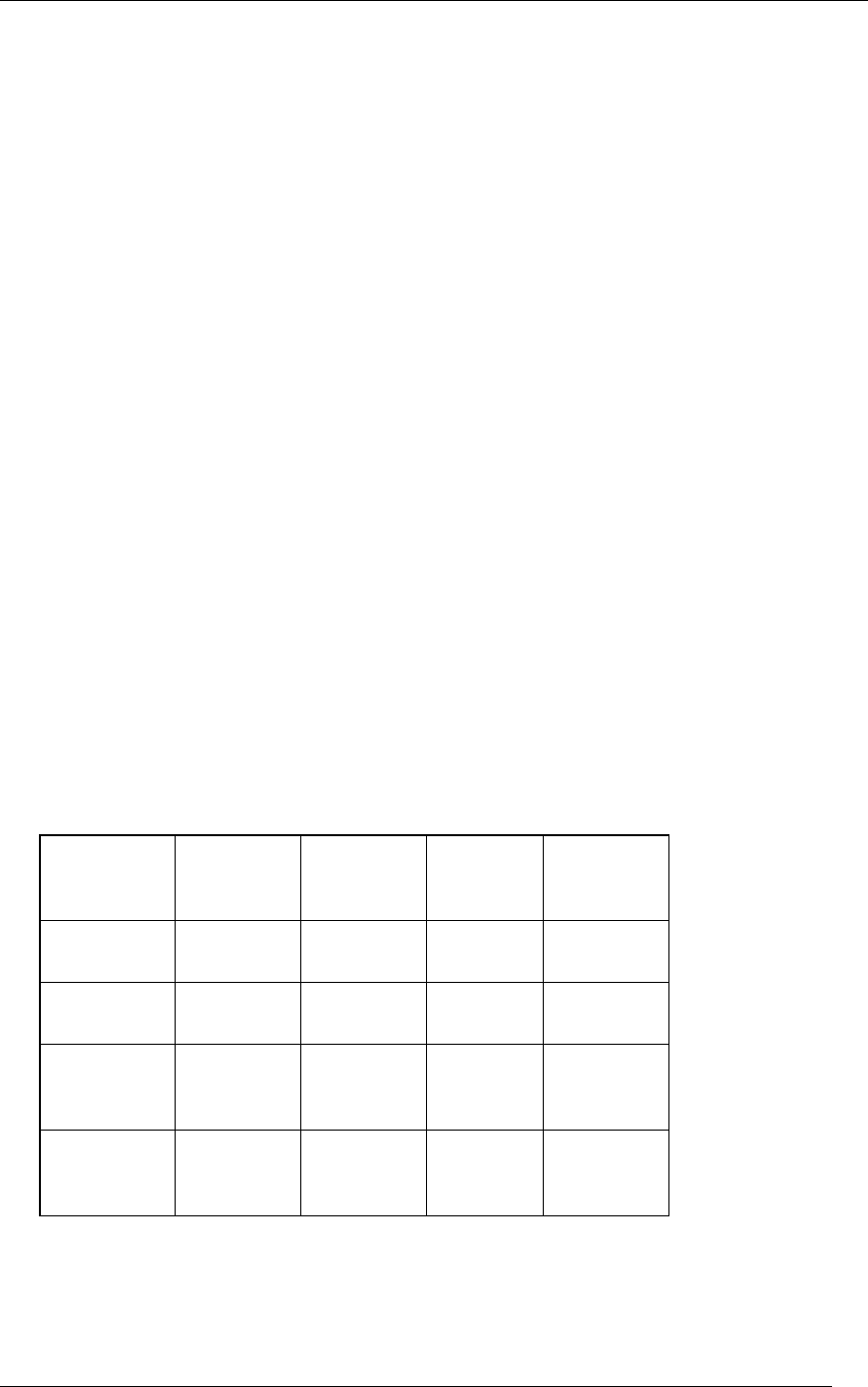
Express Ethernet Switch LB9217A-R2 & Applicable Modules
13
Connecting to Your Network
Cabling
y First, ensure the power of the switch and end devices is turned off.
<NOTE> Always ensure that the power is off before any installation.
y Prepare cable with corresponding connectors for each type of port in use.
<NOTE> To connect two regular RJ-45 ports between switches or hubs,
you need a cross-over cable.
y Consult Table 3 below for cabling requirements based on connectors and speed.
y Connect one end of the cable to the switch and the other end to a desired device.
y Once the connections between two end devices are made successfully, turn on the
power and the switch is operational.
Cable Length
The maximum distance between a node and a directly connected switch port on a
100BaseFX network is 120 km using 10/125µm single-mode fiber optic cable. It is
capable of spanning at most 2 kilometers when use of 62.5/125µm multi-mode fiber-
optic cable.
Table 3: Cable Specifications
Speed Connector Port Speed
Half/Full
Duplex
Cable Max.
Distance
10BaseT RJ-45 10/20 Mbps Cat. 3, 4 or
5 UTP/STP
100 m
100BaseTX RJ-45 100/200
Mbps
Cat. 5
UTP/STP
100 m
100BaseFX ST, SC, MT-
RJ, VF-45,
LC
100/200
Mbps
62.5/125
µ
m multi-
mode fiber
2 km
100BaseFX SC, ST 100/200
Mbps
10/125
µ
m
single-mode
fiber
120 km


















