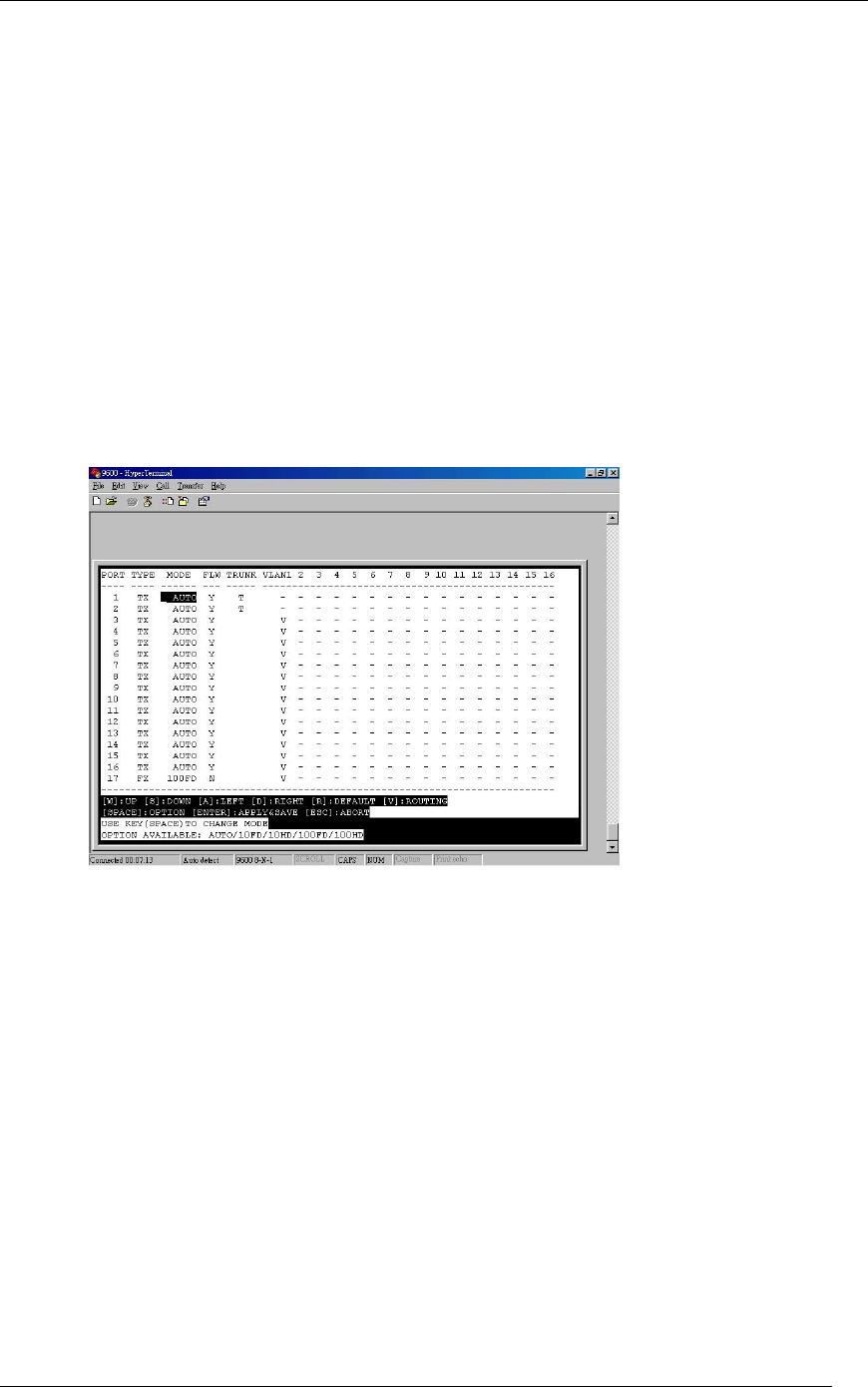
Express Ethernet Switch LB9217A-R2 & Applicable Modules
21
MAC-based Trunking & Settings
Trunking is also called link aggregation, which serves as a shortcut to increase the
bandwidth on your network. Trunking is a method of physically linking together
several ports to act as a single port with higher bandwidth. This functionality allows
scaling of bandwidth.
The 17-Port Switch supports trunking of up to 4 ports, either 2-port or 4-port. For a
100BaseTX/FX network, you will gain 400Mbps bandwidth when you trunk two ports,
each of 200Mbps. The more ports you trunk, the more bandwidth you gain.
Follow these steps to configure the
2-port trunking.
y Move the cursor to TRUNK column
y Move the cursor and select port 1
y Press [SPACE] and show T to port1 and port2
y Press [ENTER] to apply and save the setting
<NOTE> Can only choose port1 and port2 for 2-port trunking
Follow these steps to configure the 4
-port trunking.
y Move the cursor to TRUNK column
y Move the cursor and select port 1
y Press [SPACE] and show T to port1 and port2
y Move the cursor and select port 3
y Press [SPACE] and show T to port3 and port4
y Press [ENTER] to apply and save the setting


















