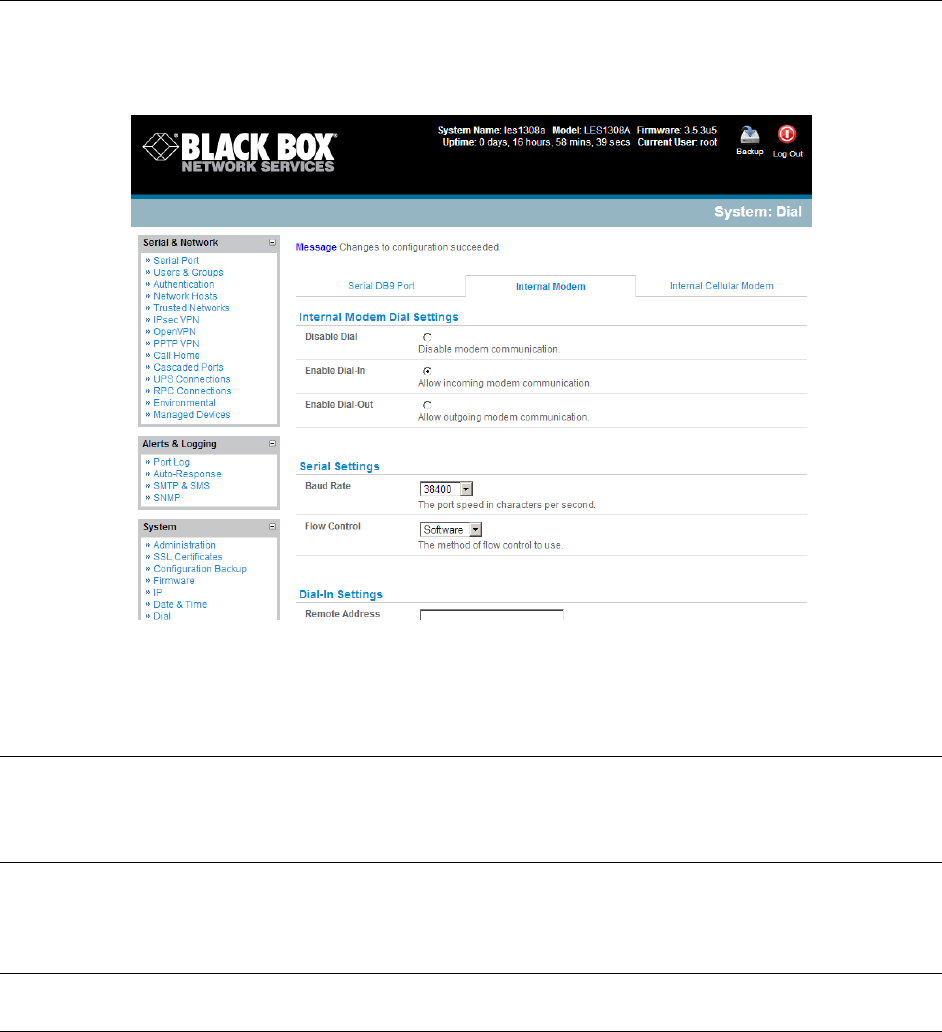
external modem via a serial cable to the DB9 port, and you can configure the second Ethernet
port for broadband OoB access.
Make sure you unplug the console server power before installing the modem. When it next boots,
it will detect the modem and a PC Card Modem tab will appear under System -> Dial.
The
LES1508A, LES1408A, LES1416A, LES1432A, LES1448A, LES1308A, LES1316A, LES1332A,
LES1348A,
LES1108A, LES1116A, LES1132 and LES1148A models need to have an external
modem attached via a serial cable to the DB9 port marked Local (located on the front of the unit).
5.1.1 Configure Dial-In PPP
To enable dial-in PPP access on the modem:
Select the System: Dial menu option and the port to be configured (Serial DB9 Port or Internal
Modem Port).
Check Enable Dial-In.
Note The console server console/modem serial port is set by default to 115200 baud, No parity, 8 data
bits and 1 stop bit, with software (Xon-Xoff) flow control enabled for the Serial DB9 Port and 9600
baud for the Internal modem and PC Card Ports. When enabling OoB dial-in, we recommend that
this be changed to 38,400 baud with Hardware Flow Control
.
Select the Baud Rate and Flow Control that will communicate with the modem.
Click Apply
Note You can further configure the console/modem port (for example, to include modem init strings) by
editing /etc/mgetty.config files as described in the Chapter 15—Advanced Configuration.
_____________________________________________________________________
724-746-5500 | blackbox.com Page 82


















