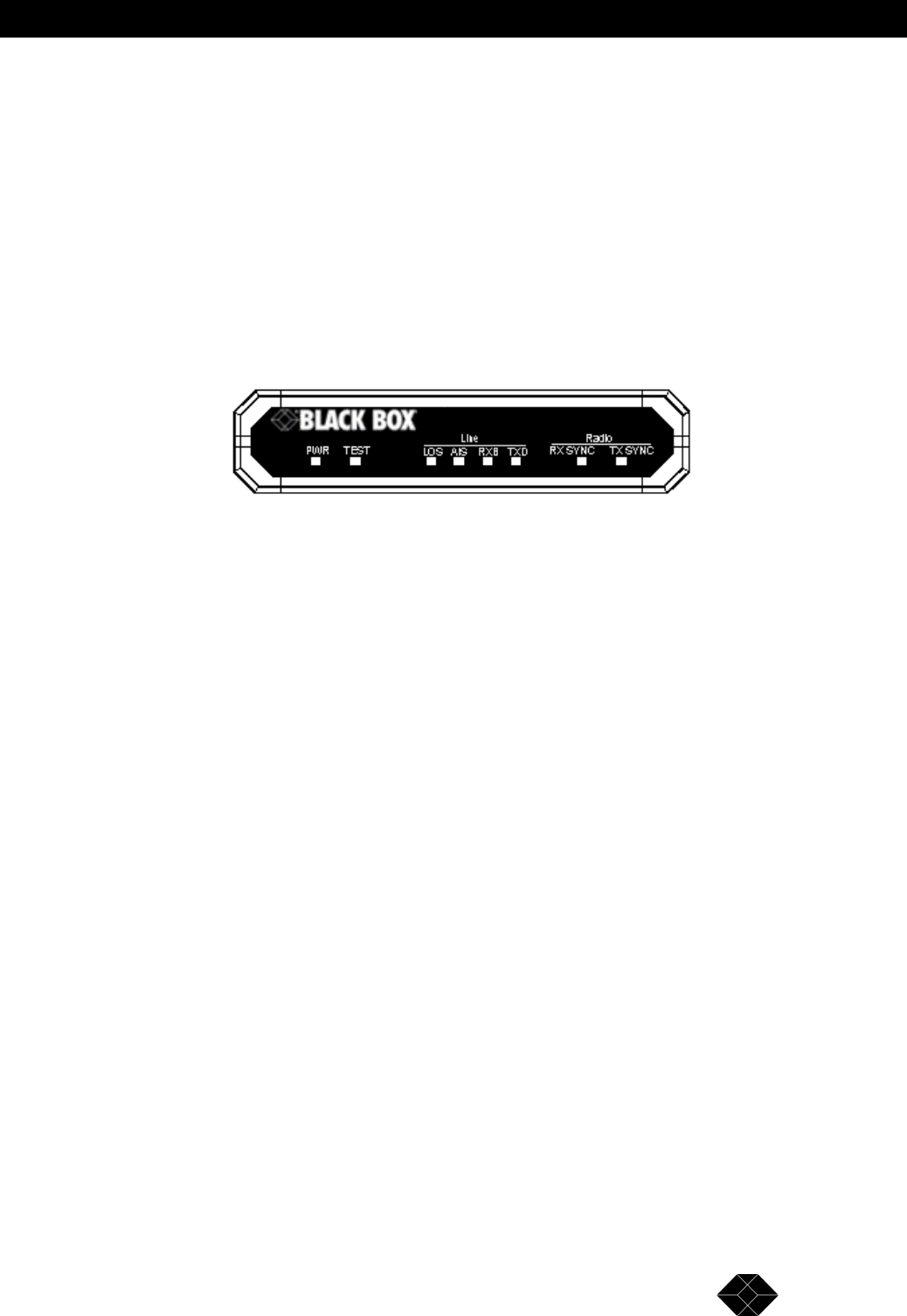
15
2.048Mb
p
s Wireless Modem
TECHNICAL: 0118 931 2233
For further information on antennas, cables and related accessories see Chapter 2,
Installation, antennas and Accessories.
Antenna Interface
Antenna interface to the 2.048Mbps Wireless Modem is via two SMA connectors on the rear
panel; Transmit antenna should be connected to TX and Receive antenna to RX.
Front Panel Indicators
The front panel of the 2.048Mbps Wireless Modem contains eight LED indicators for
monitoring general functionality, DTE line functionality and radio functionality.
Figure 1-7. 2.048Mbps Wireless Modem Front Panel.,
General
PWR (On/Off)
Green lamp lights when power supply is connected. If lamp fails to light, check the power
cable and connectors.
Test
System self-test. Green LED should light all the time after power supply is connected. If LED
fails to light, disconnect from power supply, wait a few moments and try again. If self-test
fails repeatedly, contact Black Box technical support. The TEST LED will blink upon
identification of any alarm condition. Refer to pages 77-82 for more information on alarm
conditions.
Line
(Loss Of Signal - E1/T1 and Fractional E1/T1 only). Red LED lights when the modem loses
line signal from WAN or DTE. The main reason for loss of signal is a physical cable
problem.
1. Check the cables and connectors linking the unit with the WAN or the DTE.
2. If these are OK, check WAN or DTE functionality..,


















