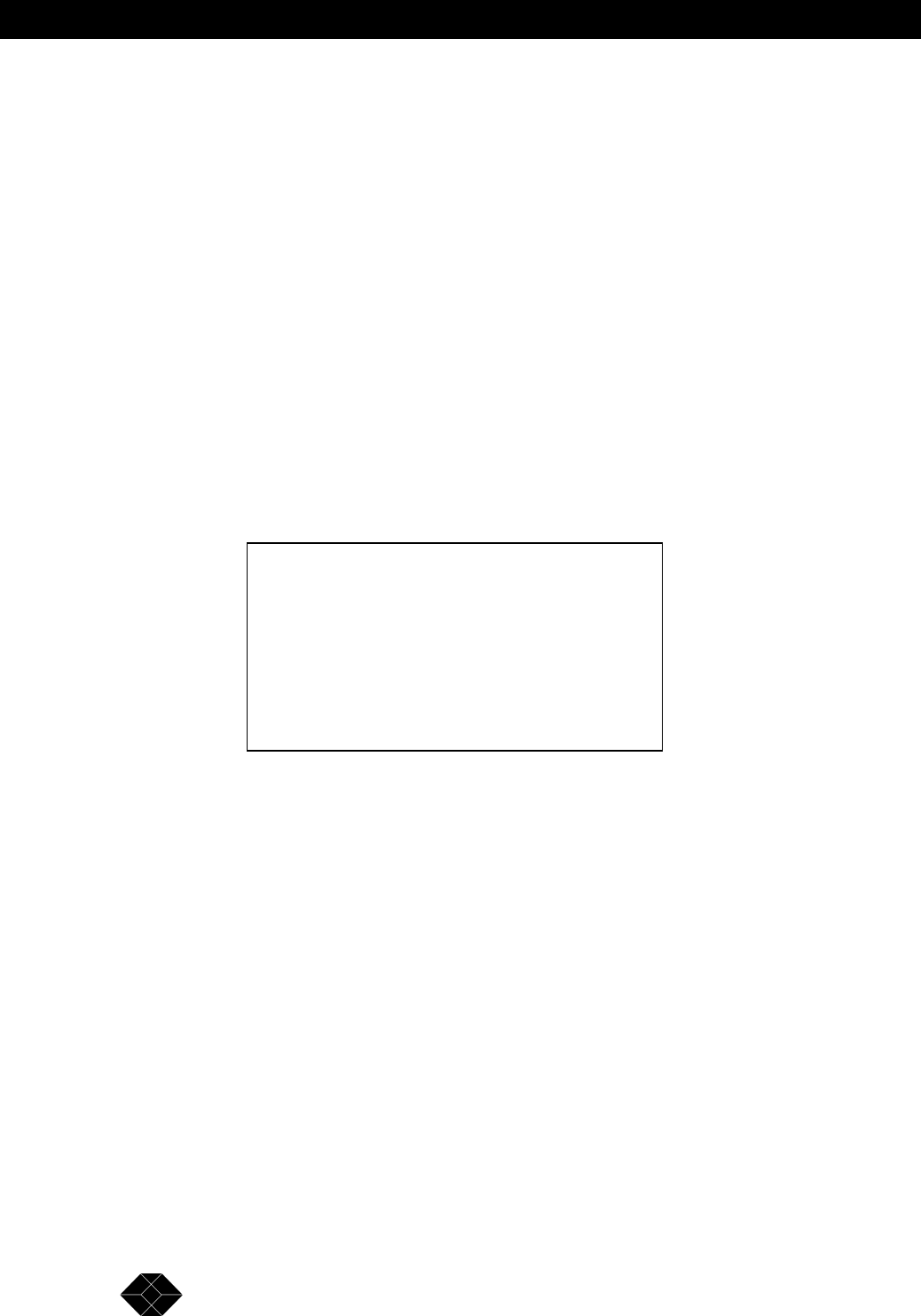
46
2.048Mb
p
s Wireless Modem
SALES: 0118 965 5100
System Reset
Resetting the system from the System Reset menu implements all the changes made to the
parameters of all the Setup and Configuration functions.
Testing
This menu is for authorized Black Box technical staff only.
Parameters Menu
You can access most of the items for configuring your 2.048Mbps Wireless Modem from the
parameters Menu:
To access the Parameters Menu:
• In the Main menu, at the Select Option prompt, type 1.
The Parameters menu appears.
Figure 3-2. Parameters Menu
To make selections using the Parameters menu:
At the Select Option prompt, type the number that corresponds to the option you require:
• Type 1 to select the LIU Parameters menu.
•
• Type 2 to select the MCP Parameters menu.
•
• Type 3 to select the Modem and Radio Parameters menu.
•
• Type 4 to select the Remote Parameters menu.
•
• Type 5 to select the Load Default Values menu.
•
• Type 6 to select the Parameters Info. Screen.
1. Follow the instructions on the screen.
Parameters menu
===============
1 - LIU Parameters
2 - MCP Parameters
3 - RADIO and MODEM Parameters
4 - REMOTE Parameters
5 - Load Default Values
6 - Parameter Info. Screen


















