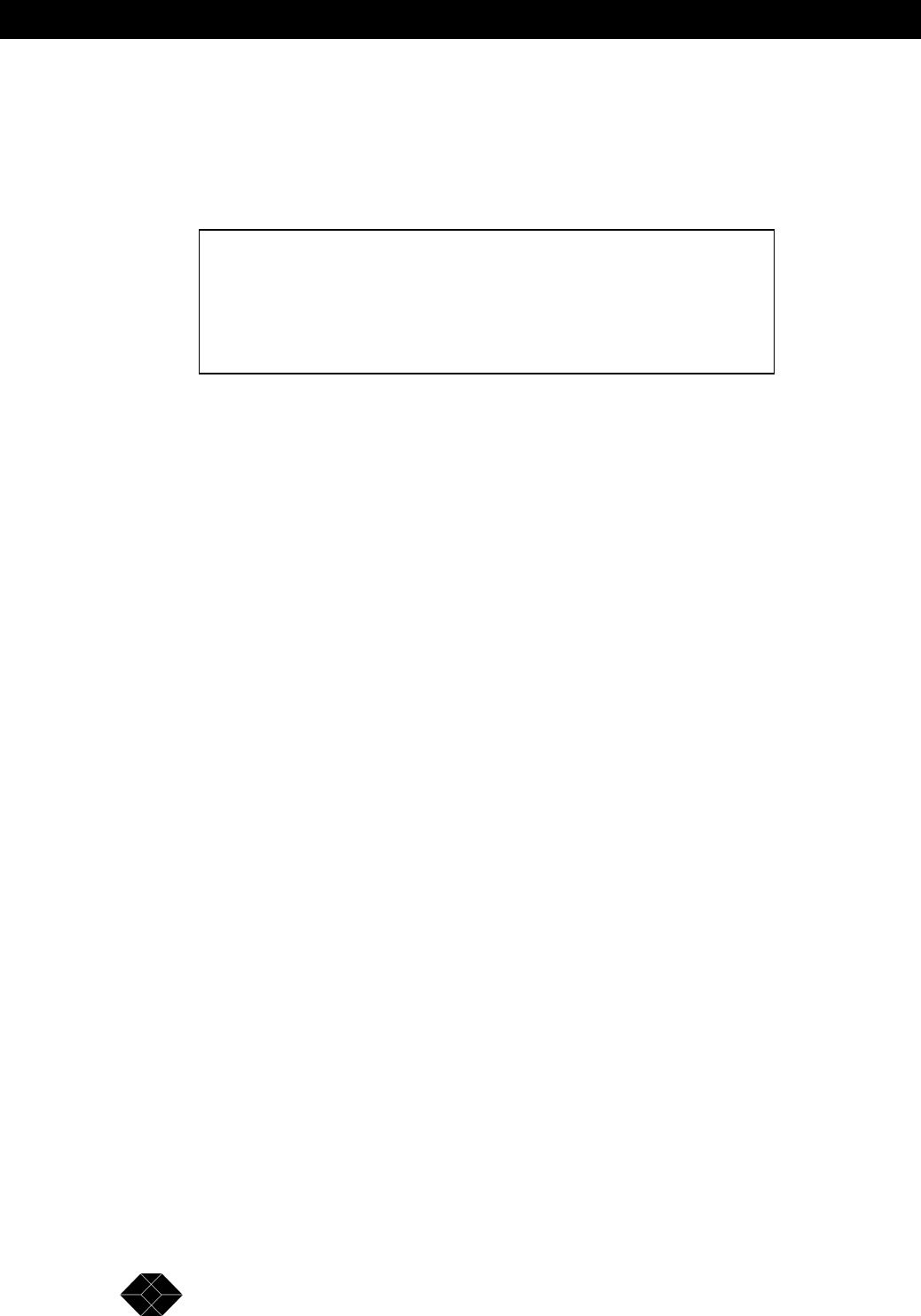
82
2.048Mb
p
s Wireless Modem
SALES: 0118 965 5100
Mode and Access Control Menu
The Mode and Access Control menu enables to define the access rights. It also enables access
to the Site Survey Mode for surveying the applicable electromagnetic environment of the site
(this does not require a password).
Figure 3-13. Mode and Access Control menu
Change Access Rights
The Change Access Rights option displays the current rights and determines whether the user
has access rights to 2.048Mbps Wireless Modem Testing menus. This option is available to
authorized technicians only. To enable access to the Testing menu, type the Password (8
printable ASCII characters). The access rights revert from “authorized technician” to “user”
when any incorrect password is given in this or the next option.
Note: “User” access rights enable access to Set-up and Configuration functions Only
Site Survey Mode
The Site Survey test gives you an indication of the electromagnetic environment. It can also
be used prior to final installation in order to determine the best location for the equipment and
antennas.
During the Site Survey test, the 2.048Mbps Wireless Modem does not transmit, and a link
cannot be established. Only one unit is required for Site Survey. The Site Survey graph
presents the history of the received signal’s strength on each of the frequency channels (only
channels included in the selected hopping set are monitored), and it performs a function
similar to a spectrum analyser (Received Interference Level Spectrum Analysis). Based on
the results, you can search for better location or try to identify and remove the source of the
interfering signals.
Mode and Access menu
====================
1 - Change Access Rights
2 - Enter Site Survey Mode (System Reset)
3 - Exit Site Survey Mode (System Reset)


















