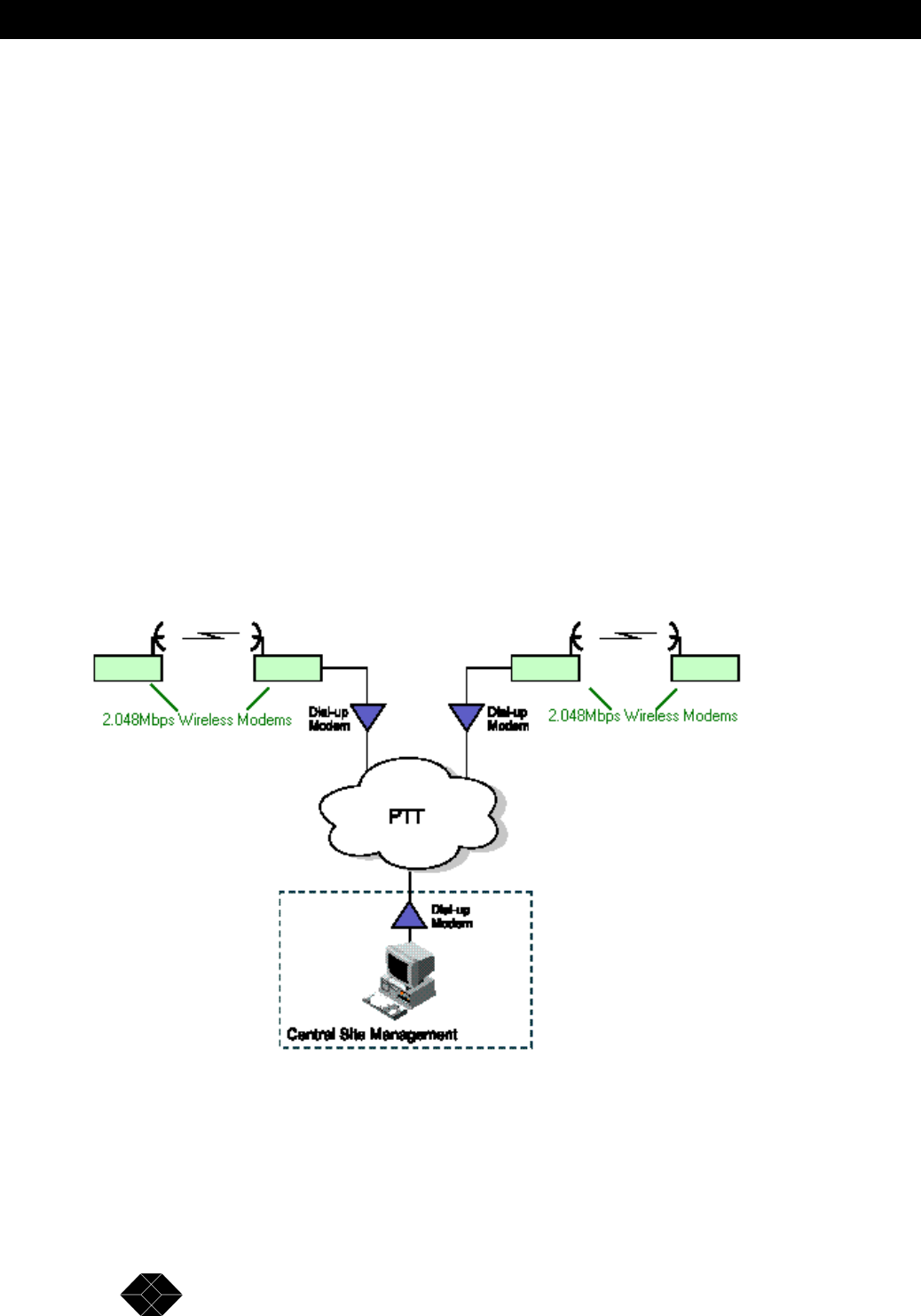
62
2.048Mb
p
s Wireless Modem
SALES: 0118 965 5100
In order to maintain a continuous flow of reconstructed received data transferred to the
terminal equipment, a delay must be introduced. The longer the delay, the more effective the
ARQ mechanism. A longer delay can improve performance in applications not sensitive to
delay. The same delay settings must be configured on both Master and Slave modems.
In voice applications, select the maximum acceptable delay. It is recommended to use an
echo canceller. This allows use of a higher delay and improves performance.
Some data communications protocols are sensitive to delay. Select the appropriate delay
while taking into consideration the relevant performance.
The actual value of the link delay is dependent on the modem rate and data rate
configuration, and is displayed when setting the total link delay.
Modem Initialisation String
In order to enable remote site management, it is possible to connect an external dial-up
modem to the 2.048Mbps Wireless Modem instead of a local monitor. This feature is usually
used to allow remote management of the local and remote wireless units from a central
location (see Figure 3-4). The Modem initialisation string is sent after each modem reset via
the monitor port. The initialisation string is a set of commands, called “AT” commands,
which configure the dial-up modem’s operation.
Figure 3-4. Central Site Management Using a Dial-up Modem
The initialisation string can configure the modem for several operational modes, such as
“auto- answer” for incoming calls or dialling a certain phone-number, all according to the
modem specification.


















