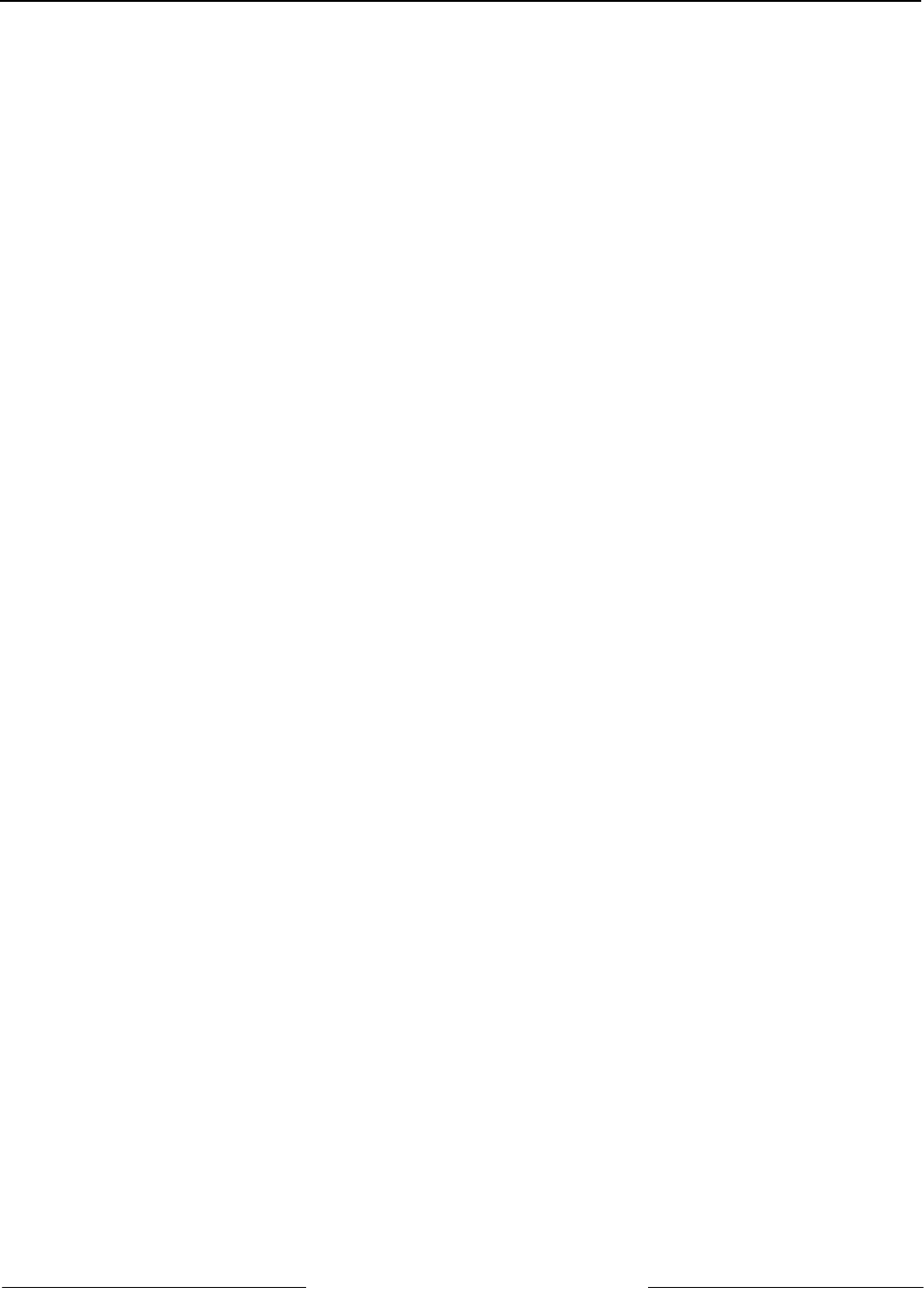
D9210B
Contents
D9210B Operation and Installation Guide
© 2002 Bosch Security Systems Page 3 32206G
1.0 Introduction........................................................................................................................................................................................... 5
1.1 Manual Organization ..........................................................................................................................................................5
1.2 Other Literature Referenced ............................................................................................................................................5
1.3 Documentation Conventions............................................................................................................................................5
1.3.1 Type Styles Used in this Manual .....................................................................................................................................5
1.3.2 Tips, Important Notes, Cautions and Warnings...........................................................................................................6
1.4 FCC Notice ..........................................................................................................................................................................6
1.5 Regulatory Listings.............................................................................................................................................................6
2.0 D9210B Overview.............................................................................................................................................................................. 7
2.1 System Description ............................................................................................................................................................7
2.1.1 Operational Primer..............................................................................................................................................................7
2.1.1.1 Outputs .................................................................................................................................................................................7
2.1.1.2 Inputs.....................................................................................................................................................................................7
2.1.1.3 Access Levels......................................................................................................................................................................8
2.1.1.4 Skeds.....................................................................................................................................................................................8
2.2 Physical Overview...............................................................................................................................................................9
2.3 Basic Features, Displays and Reports...........................................................................................................................9
2.3.1 Basic Features .................................................................................................................................................................9
2.3.2 Displays and Reports...................................................................................................................................................... 10
2.4 Materials Included............................................................................................................................................................ 10
2.5 Ordered Separately......................................................................................................................................................... 11
2.6 Listings and Approval Information................................................................................................................................ 12
2.6.1 Underwriters Laboratories (UL) .................................................................................................................................... 12
2.6.2 Other Listings and Approvals........................................................................................................................................ 12
3.0 Installation ...........................................................................................................................................................................................13
3.1 System Planning............................................................................................................................................................... 13
3.2 Procedure.......................................................................................................................................................................... 13
3.2.1 Step 1: Mounting the Enclosure and Installing the D9210B................................................................................. 13
3.2.2 Step 2: Pulling and Marking the Wires....................................................................................................................... 14
3.2.3 Step 3: Mounting............................................................................................................................................................. 16
3.2.3.1 D9210BLC........................................................................................................................................................................ 16
3.2.3.2 D9210B ............................................................................................................................................................................. 16
3.2.3.3 D9210BC.......................................................................................................................................................................... 16
3.2.4 Step 4: Door Contact (Onboard) Point, Terminals 9 and 10................................................................................ 16
3.2.5 Step 5: Door Lock, Terminals 2, 3 and 4................................................................................................................... 17
3.2.6 Step 6: Request to Enter (RTE), Terminals 11 and 12........................................................................................... 17
3.2.7 Step 7: Request to Exit (REX), Terminals 13 and 12.............................................................................................. 17
3.2.8 Step 8: Enclosure Tamper Switch, Terminals 8 and 9............................................................................................ 17
3.2.9 Step 9: Connecting the Card Reader, Terminals 12, 14, 15, 16, 17, and 18 .................................................. 18
3.2.10 Step 10: Setting the Dipswitch and Tagging the Unit............................................................................................ 19
3.2.11 Step 11 Connecting Power and SDI, Terminals 1, 3, 5, 6, and 7........................................................................ 20
3.2.12 Step 12: Programming and Activating the D9210B ............................................................................................... 20
3.2.13 Step 13: Testing the D9210B...................................................................................................................................... 21
4.0 Operation .............................................................................................................................................................................................23
4.1 Door Release Application .............................................................................................................................................. 23
5.0 Troubleshooting ...............................................................................................................................................................................25


















