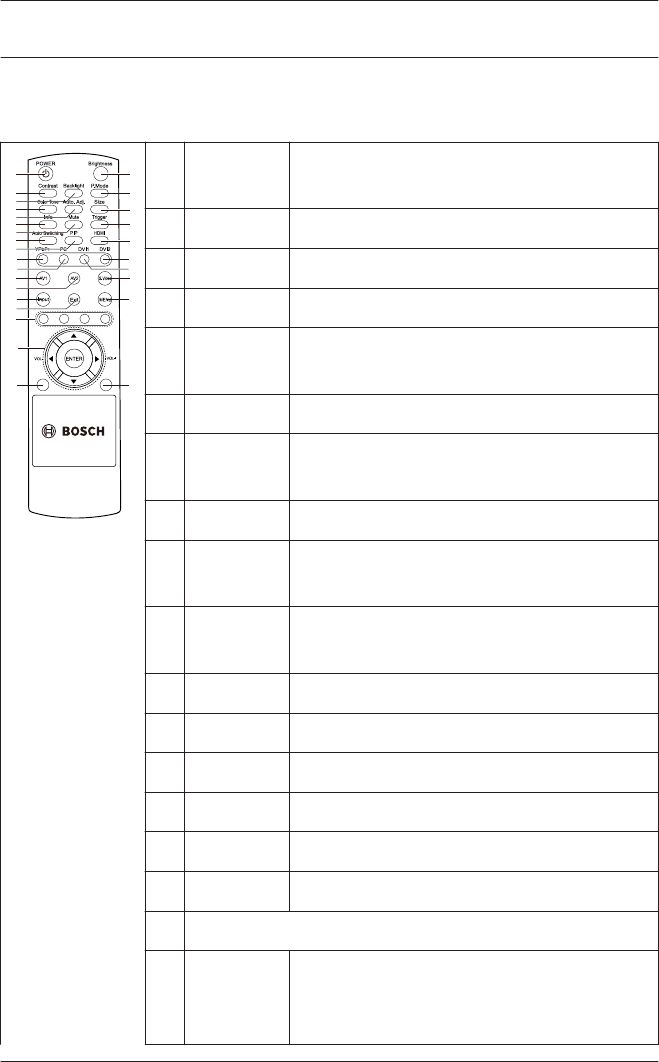
Remote Control
1
3
2
4
6
8
5
9
16
12
13
14
17
18
19
20
21
22
23
26
27
15
10
11
24
25
28
7
Re
f.
Button Description
1 POWER Turns power on and off.
2 Contrast Adjusts picture contrast.
3 Backlight Adjusts backlight intensity of LCD panel.
4 Color
Tone
Adjusts color temperature of picture.
5 Auto. Adj. Auto adjusts the graphics adaptor.
6 Info Displays the settings of the selected
input.
7 Mute Mutes the sound.
8 Auto
Switching
Selects the Auto Switch function.
9 PIP Selects the Picture-in-Picture (PIP)
function.
10 YPbPr Selects YPbPr mode.
11 PC Selects PC mode.
12 AV 1 Selects AV1 mode.
13 AV 2 no function
14 Input Selects a signal source to display.
15 Exit Exits the OSD menu.
16 (no function)
17 Arrow
Keys
Enter
Moves the cursor down, up, left, and
right in the OSD. Accepts a selection in
an OSD menu.
3.4
Bosch High Performance
HD LED Monitors
Access and Connections | en 25
Bosch Security Systems, Inc. Installation Manual 2013.02 | 3.0 |


















