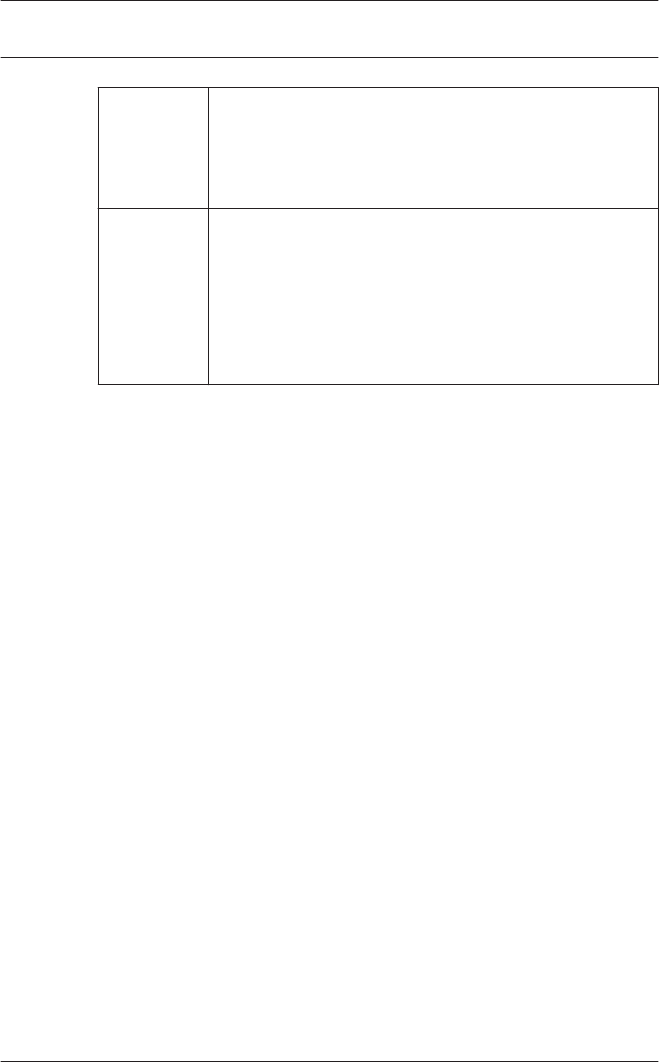
Input
Resolution
Sets the resolution of the VGA input. This setting
is required when the monitor is unable to detect
the VGA input resolution correctly. Choices are
Auto, 1366 x 768, 1360 x 768, 1280 x 768.
Blue
Screen
Enables or disables video loss indication. Choices
are:
– ON: displays a blue background when video
loss is detected.
– OFF: displays a black background when video
loss is detected.
Bosch High Performance
HD LED Monitors
Navigating the Monitor | en 47
Bosch Security Systems, Inc. Installation Manual 2013.02 | 3.0 |


















