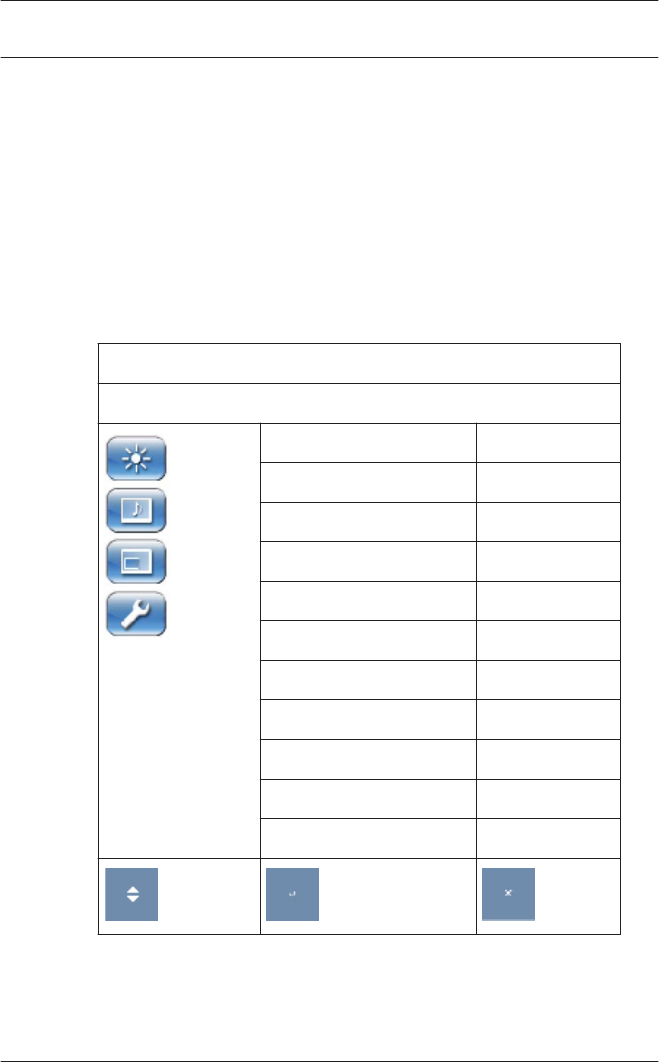
Setting Menu
To access the Setting menu, press the Menu button on the
control panel of the monitor, then press the UP and Down arrow
buttons to select the Setting icon. Press the Left arrow button
to enter the menu, and then press the Up and Down arrow
buttons to select a submenu. When finished, press the Menu
button to save any changes, then press the Menu button again
to exit the OSD.
Setting
Language English
Overscan OFF
Key Lock OFF
Trigger
Schedule
Display Wall
Power Save OFF
Set Monitor ID 1
Image Retention ON
Auto Adjustment ON
Advanced
:Move :Enter :Exit
6.7
Bosch High Performance
HD LED Monitors
Navigating the Monitor | en 53
Bosch Security Systems, Inc. Installation Manual 2013.02 | 3.0 |


















