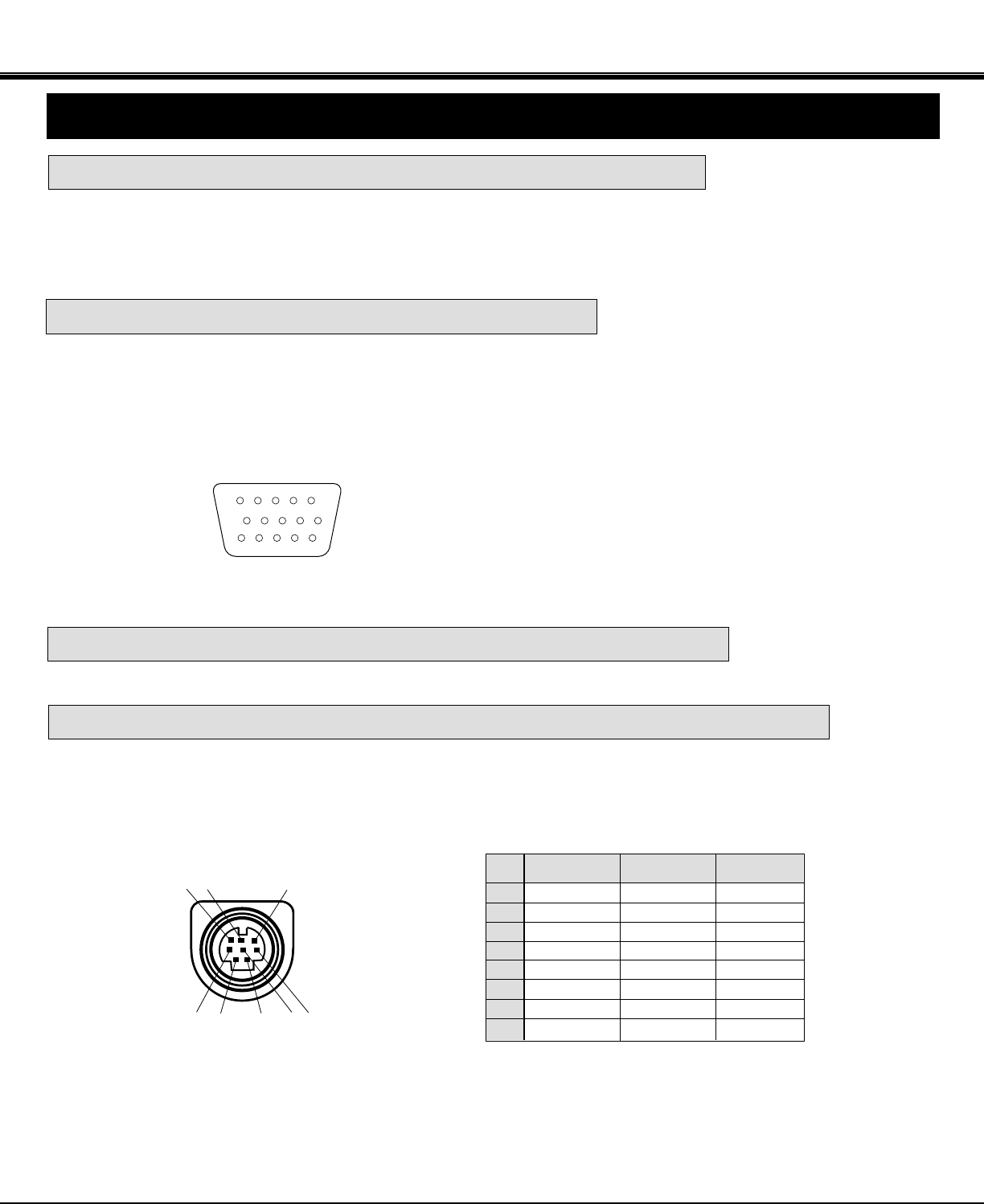
11
CONNECTING THE PROJECTOR
CONNECTING THE COMPUTER
Personal computers can be connected to the HDB15-pin (VGA) terminal on the projector.
● Connect the computer to these terminals using the VGA cable and VGA/Macintosh adapter (provided).
CAUTION: For projectors, the VGA cable provided is designed to reduce RFI (Radio Frequency Interference) emissions.
For regulatory compliance reasons, this cable must be used and must not be replaced by any other cable.
CONNECTING TO THE COMPUTER INPUT TERMINALS (1 and 2)
CONNECTING TO THE COMPUTER AUDIO INPUT JACKS (1 and 2)
CONNECTING TO THE CONTROL PORT (DIN 8 PIN) CONNECTORS (1 and 2)
54321
109876
15 14 13 12 11
This terminal output the information of the selected computer source being viewed on the screen (Computer 1 or Computer 2).
When video source is selected, this terminal outputs Computer 1 input information.
An external monitor can be connected to the HDB15-pin (VGA) terminal on the projector.
● Connect the monitor to this terminal using the VGA cable (not provided).
Pin No./Signal
1 Red input
2 Green input
3 Blue input
4 Sense 2
5 Ground (Horiz.sync.)
6 Ground (Red)
7 Ground (Green)
8 Ground (Blue)
Pin No./Signal
9 Non Connect
10 Ground (Vert. sync.)
11 Sense 0
12 Sense 1
13 Horiz. sync
14 Vert. sync
15 Reserved
HDB 15-PIN
TERMINAL
CONNECTING TO THE MONITOR OUTPUT TERMINAL
● Connect audio outputs from your computer to these jacks using the audio cable (not provided).
● If you wish to control the computer with projector's remote control unit, you must connect control port (PS/2, Serial or
ADB port) on your computer to projector's control port with cable. (three type cables supplied; for PS/2 Port, Serial Port
and ADB Port).
6
3
8
1
2
7
45
■ CONTROL PORT
––––––––
ADB
––––––––
GND
––––––––
––––––––
––––––––
GND
RXD
––––––––
––––––––
GND
RTS/CTS
TXD
GND
GND
–––––––-
CLK
DATA
GND
––––––––
––––––––
GND
––––––––
Serial Port
ADB Port
1
2
3
4
5
6
7
8
PS/2 Port
NOTE: The RXD port (1 pin on the Serial Port) is provided on control port 2 connector only. If you control the projector by
computer, you must connect control port 2 connector.


















