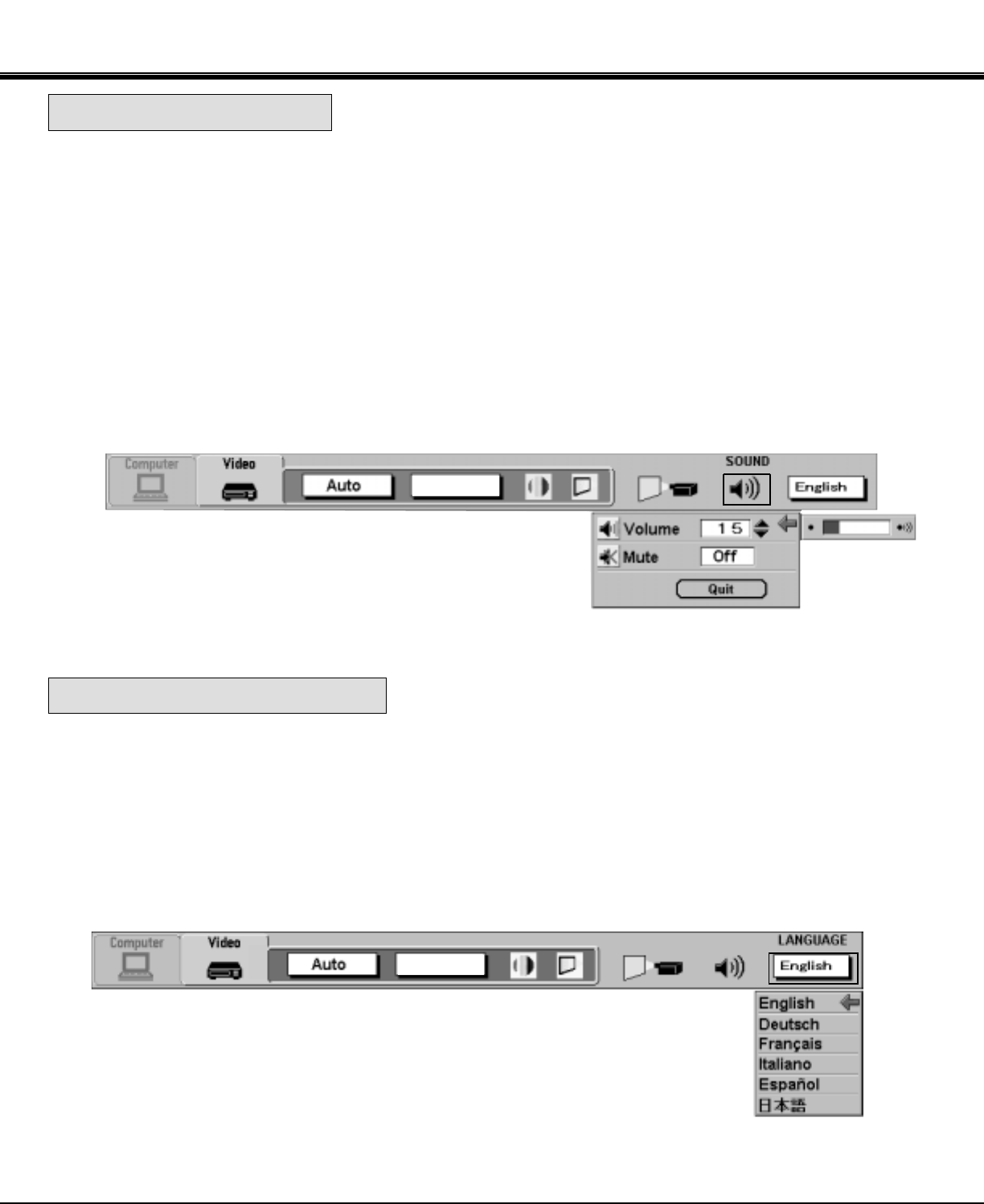
31
BASIC OPERATION
SOUND ADJUST
DISPLAY
MAIN MENU DISPLAY
You can adjust the sound volume and sound mute ON/OFF switch in the MENU display.
1. Press the MENU BUTTON and the MAIN MENU DISPLAY dialog box will appear.
2. Press the POINT LEFT/RIGHT BUTTON(s) to select SOUND and press the SELECT BUTTON. Another dialog box
SOUND ADJUST DISPLAY will appear.
3. Press the POINT DOWN BUTTON and a red arrow will appear.
4. Move the arrow to an item that you want to adjust by pressing the POINT UP/DOWN BUTTON(s).
5. To increase the sound volume, point the arrow to ▲ and then press the SELECT BUTTON. To decrease the sound
volume, point the arrow to ▼ and then press the SELECT BUTTON.
6. To mute the sound, point the arrow to Mute and then press the SELECT BUTTON. The display is changed On and
mute the sound.
7. To quit the MENU, point to Quit and then press the SELECT BUTTON.
A language in the MENU display can be selected among English, German, French, Italian, Spanish and Japanese.
1. Press the MENU BUTTON and the MAIN MENU DISPLAY dialog box will appear.
2. Press the POINT LEFT/RIGHT BUTTON(s) to select LANGUAGE and press the SELECT BUTTON. Another dialog
box LANGUAGE SETTING DISPLAY will appear.
3. Press the POINT DOWN BUTTON and a red arrow will appear.
4. Move the arrow to the language you want to use by pressing the POINT UP/DOWN BUTTON(s) and then press the
SELECT BUTTON .
SOUND ADJUSTMENT
LANGUAGE ADJUSTMENT
LANGUAGE
SETTING DISPLAY
MAIN MENU DISPLAY
Auto
Auto


















