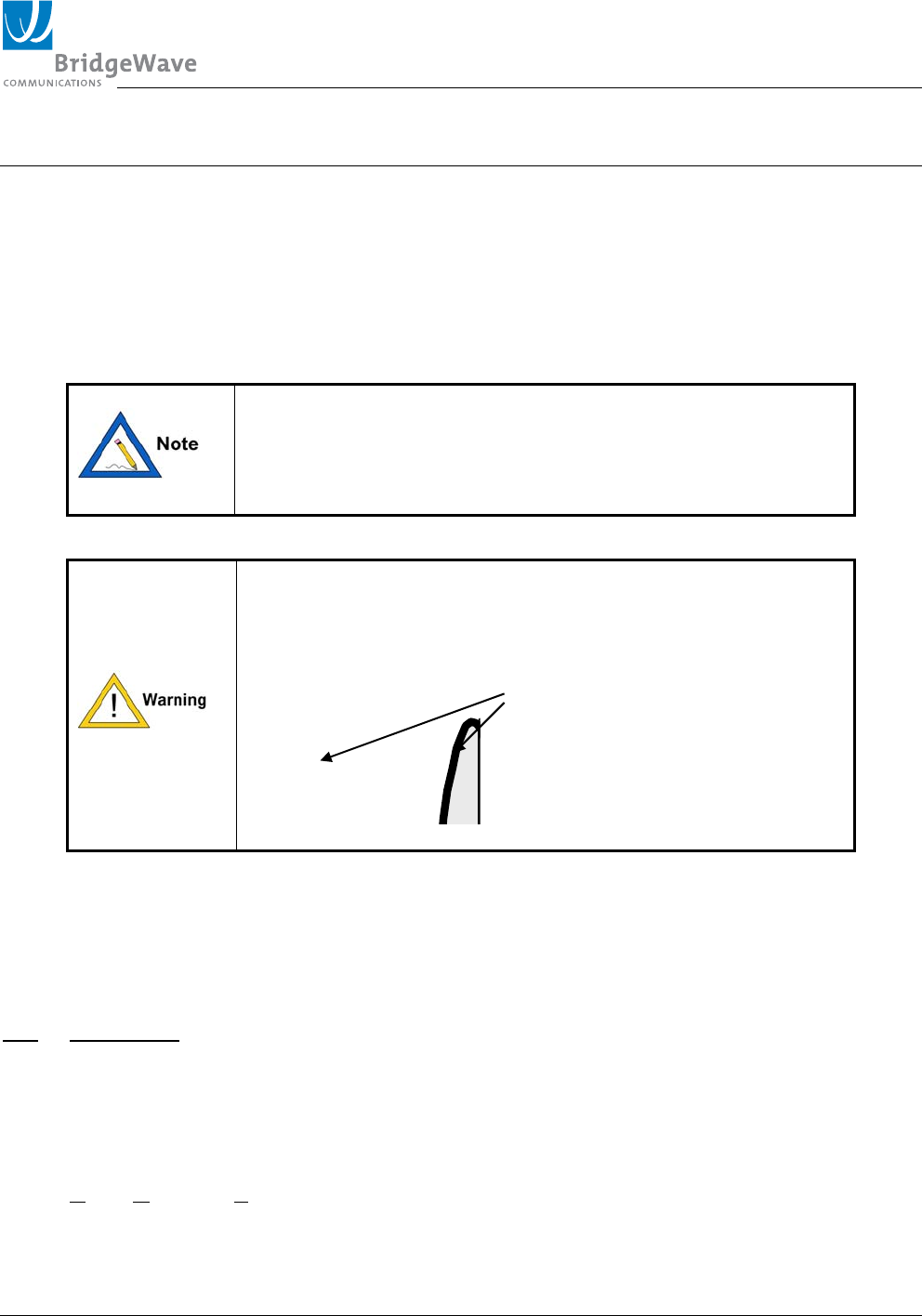
TM
SLE100 Installation Manual
7 590-00532, rev A
3 Installation
3.1 Equipment Unpacking
The radio system equipment will arrive in two boxes: one box for the low-band radio and one box for
the high-band radio. Locate the desired box (low-band or high-band) before beginning installation by
checking the label on the outside of the box or on the radio itself. It is recommended that the shipping
cartons and packing materials be retained in the event that it is necessary to return any equipment.
Unpacked radios can be identified by the color of their labels
found on their front faces or inside the unit after removing the
plastic back weather cover. The blue color label indicates a high
band radio and the red color label indicates a low band radio. See
Figure 3-8 for further details.
Avoid applying force to the antenna radome, since this may
damage the internal feed horn. Never rest the unit on a surface
with the radome facing down.
3.2 Equipment Inventory
Each carton is accompanied by a packing list. Verify the contents of the carton against the packing
list. The following are inventory lists for a typical system.
Qty Description
2 ea. SLE100 radios (1 low-band & 1 high-band)
2 ea. Wall Mount Kits
2 ea. Pole Mount Kits (required only when mounting the radio onto a pole)
2 ea. V
isual Alignment Tool (VAT)
2 ea. Standard Power Supply (Indoor rated, 100-240VAC input to 48VDC output)
Radome


















