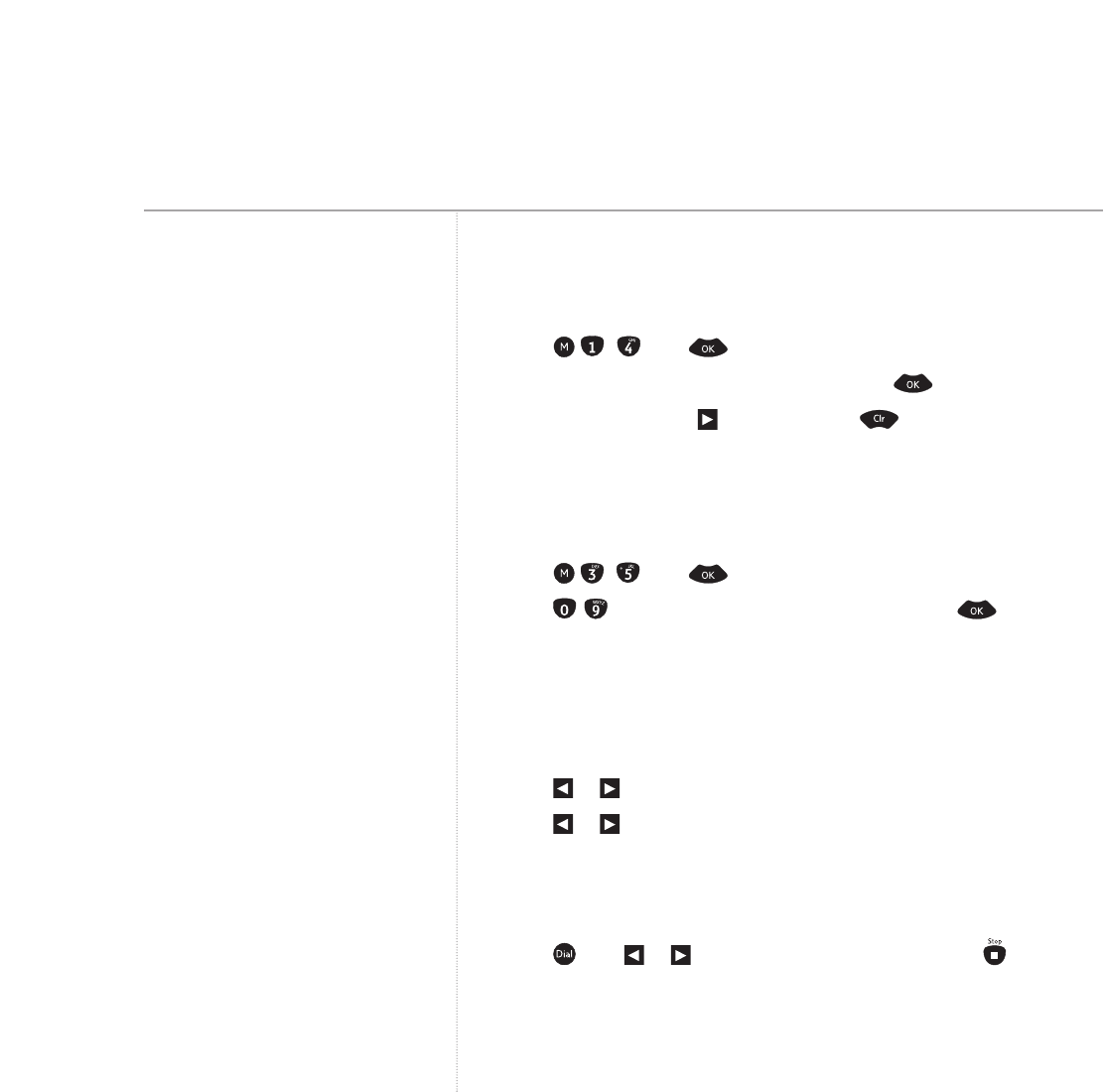
34
BT PaperJet 40 UG – Issue 2 – Edition 2 – 18.03.04 – 6026
Header name
You can change the name entered during setup. This name appears on
the header of all faxes you send.
1. Press , then .
2. Use the keypad to enter your name, then press .
To enter a space, press , to delete, press .
You can enter up to 32 characters.
Ringer melody
Select from 10 different melodies.
1. Press , then .
2. Press - to select and hear the melody, then press to confirm.
Ringer volume
You can also set different ringer volumes for day
AM/SUN
and night
PM/MOON
modes. For example, you can set it to ring more quietly at night so that
no one is disturbed. To set separate day and night modes, see page 24.
1. Press or the current setting is displayed for a few seconds.
2. Press or again to change the volume.
Loudspeaker volume
You can adjust the loudspeaker volume.
1. Press then or to lower or raise the volume. Press to confirm.
Additional settings


















