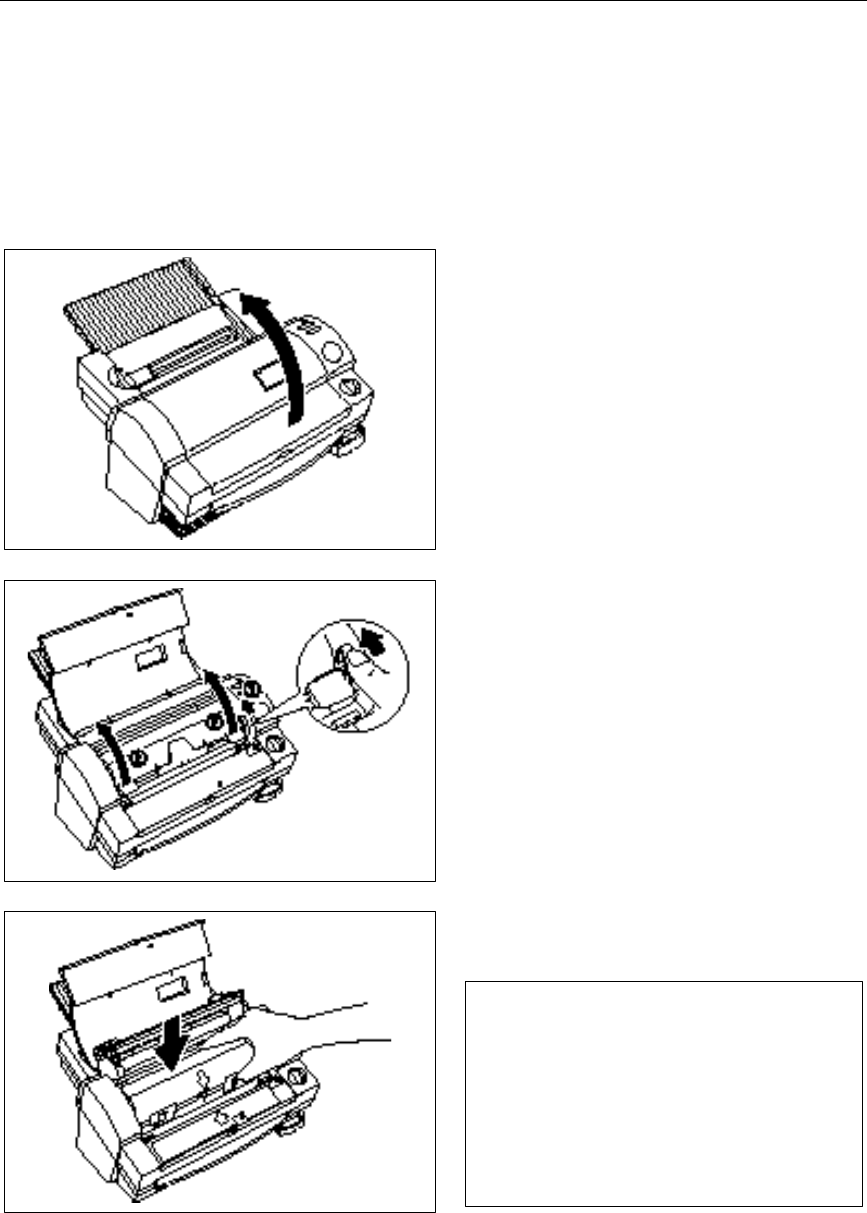
- 9 -
Setup
Installing the film cartridge
(1) Open the top cover.
(2)
Push the roller release lever (green color) and
lift the roller holder upwards.
(3)
Carefully install the film cartridge, square end
down.
Match the arrow symbol to install new cartridge.
Note
-Make sure that the shutter of the cartridge is
closed when installing the cartridge.
-Check the position of the top edge of the film
before installing the cartridge. It should be
aligned with the cutting line of the cartridge. If
necessary, cut away any excess film.
- Make sure that the film is on the lower roller
and that the top edge of the film is placed
under
the side cutter units.


















