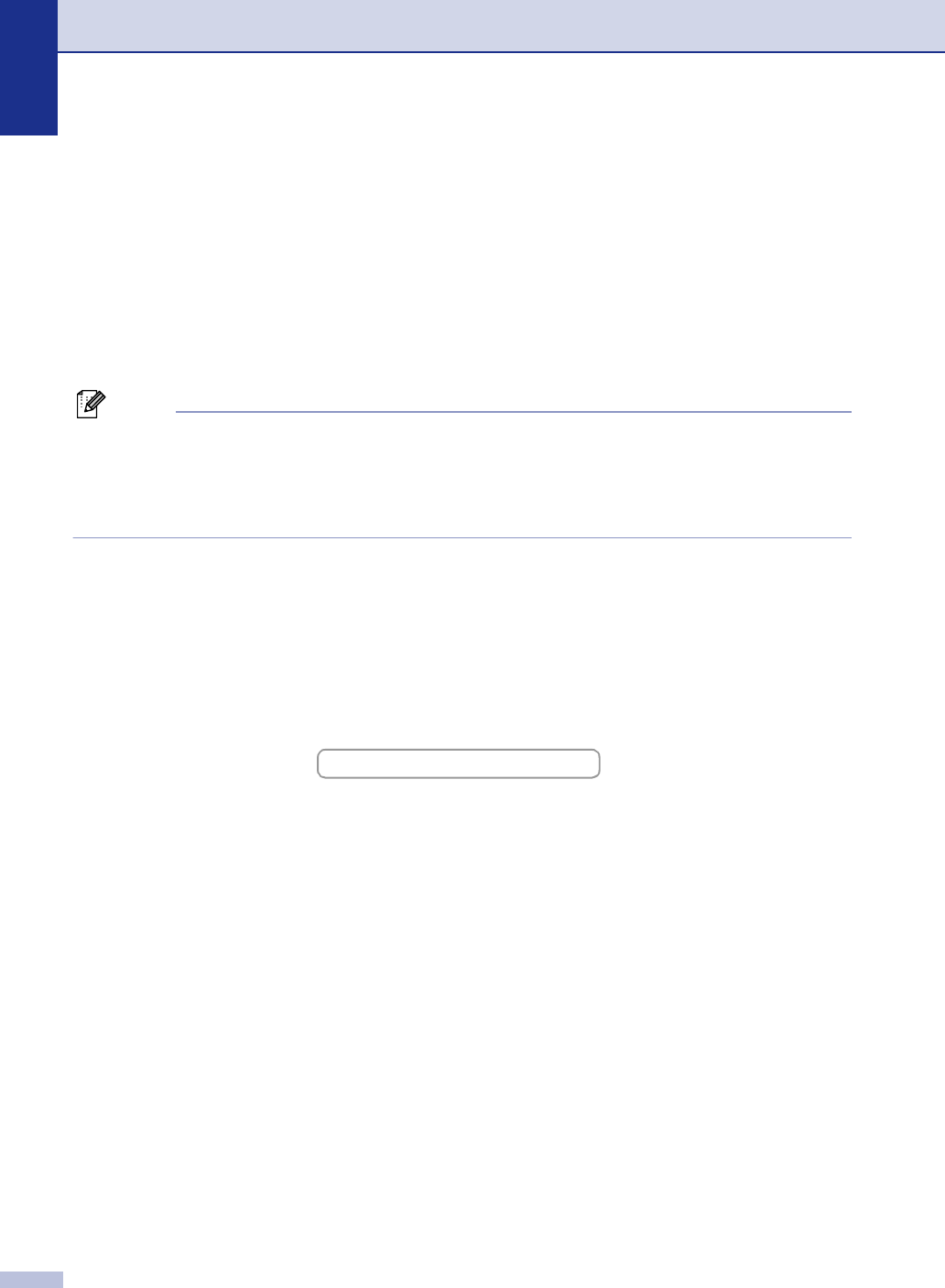
S - 6
Interfaces
Note
Your machine has a USB 2.0 Full-speed interface. This interface is compatible with USB 2.0
Hi-Speed; however, the maximum data transfer rate will be 12 Mbits/s. The machine can also be
connected to a computer that has a USB 1.1 interface.
Please make sure you use a USB 2.0 interface cable that is no longer than 6 feet (2.0 m).
Download the optional software from the Brother
Web Site (FAX-2820 and FAX-2920 users only)
You can download the Brother Printer Driver and PC-Fax software from the Brother Solutions
Center so you can use your fax machine as a printer and send faxes from your PC.
Visit us at
At the same time, you can download the manual for setting up and using the PC-Fax software.
Interface Recommended Cable
Parallel (MFC-7220 and
MFC-7225N only)
A bi-directional shielded parallel cable that is IEEE 1284 compliant and
no longer than 6 feet (2.0 m).
USB A USB 2.0 interface cable that is not longer than 6 feet (2.0 m).
LAN cable (MFC-7225N only) Ethernet UTP cable category 5 or greater.
(Cables are not included.)
http://solutions.brother.com


















