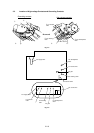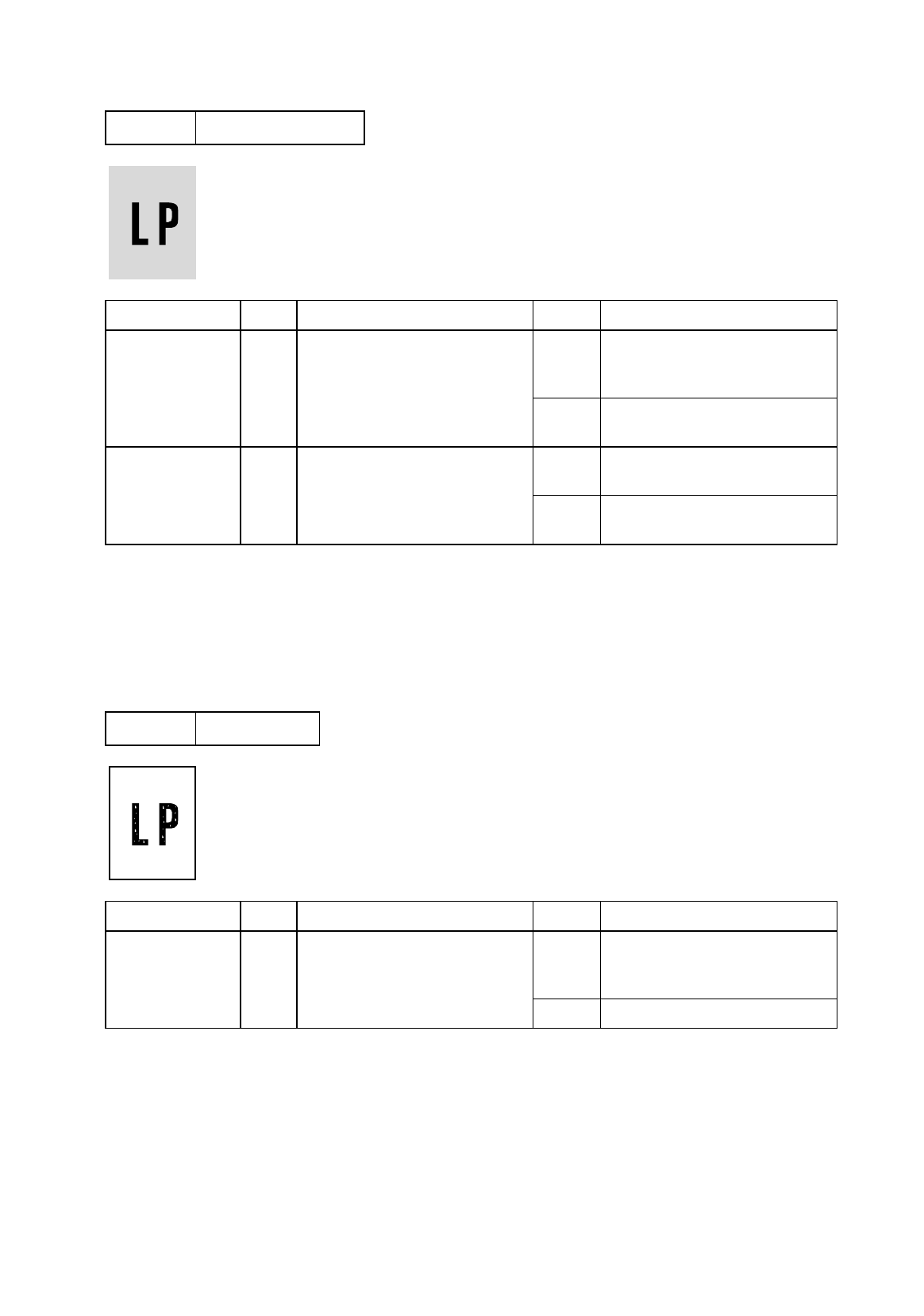
IV-16
I-17 Gray background
Possible cause Step Check Result Remedy
Print paper 1 Does the paper being used
meet the paper specification
(weight, etc.).
No Recommend to change the
paper to a specified type of the
paper.
Yes Recommend to change the
paper to a fresh pack paper.
Drum unit 2 Is the problem solved after
replacing the drum unit?
Yes Replace the drum unit.
No Replace the high-voltage
power supply PCB.
Note: The following cases increase the possibility of this problem.
1) The drum unit is at the end of its life.
2) There is dust or paper powder.
3) A large amount of paper whose width is narrower than A4 is printed.
4) Acid paper is being used.
I-18 Hollow print
Possible cause Step Check Result Remedy
Print paper 1 Is thick paper of more than
42lb being used or extremely
rough surface paper?
Yes Recommend to use the
specified type of paper.
No Refer and compare with I-14.
Note:
This problem may appear on the first 10 to 20 pages immediately
after replacing the toner cartridge.