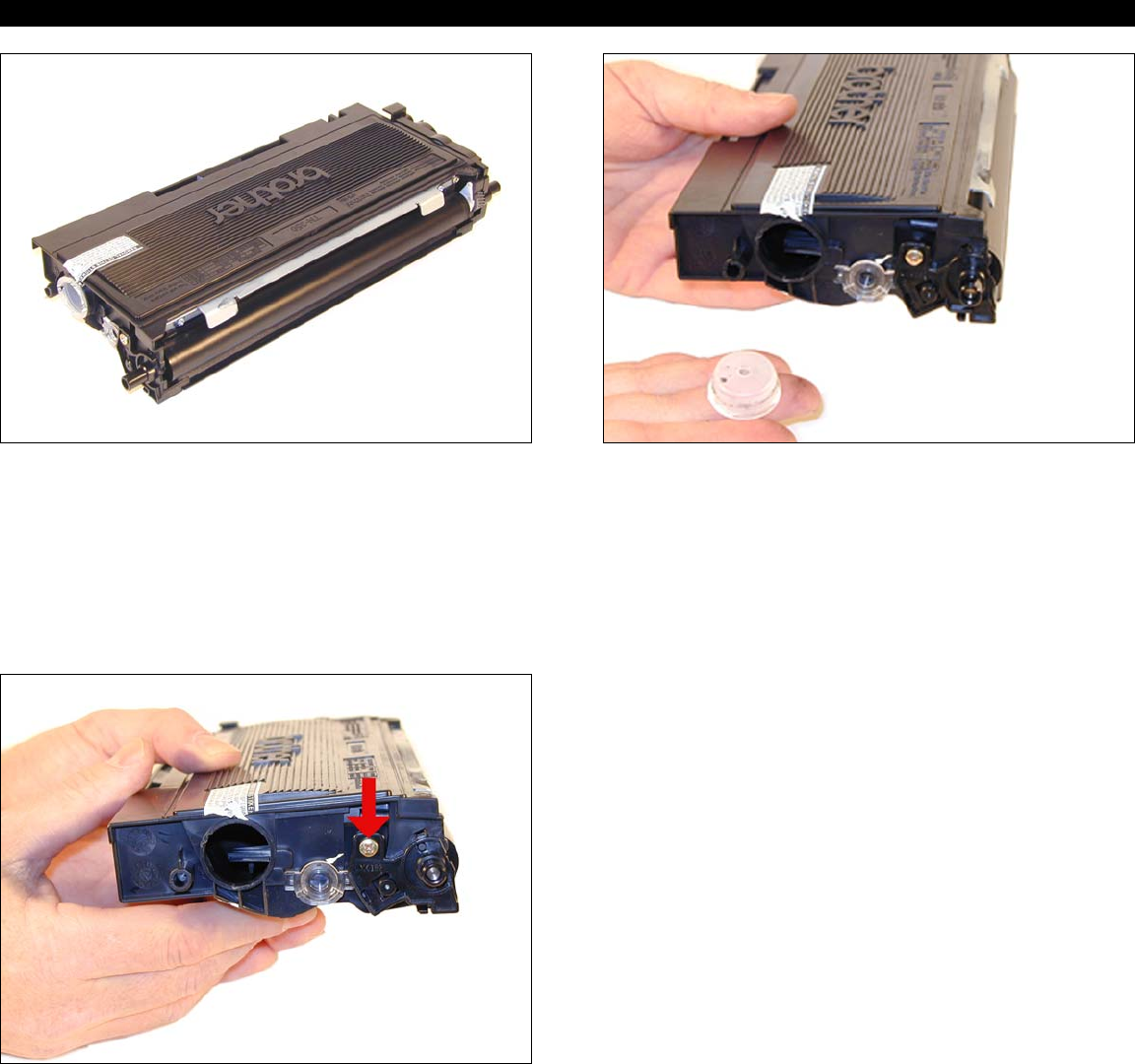
UNINET IMAGING INC. • BROTHER HL 2030/TN 350 CARTRIDGE REMANUFACTURING INSTRUCTIONS
3. On the NON GEAR side of the developer roller, remove the
screw.
NOTES
1. Vacuum the exterior of the cartridge. 2. Remove the fill plug from the toner cartridge. Dump the
remaining toner and vacuum/blow out the cartridge. Make sure
that the gear area is clean. Leaving any toner in the teeth of the
gears may cause a tooth to be damaged and cause a clicking
noise. We have found it best to use compressed air to clean
them out, but to also keep one hand over the gears to protect
them.
© 2007 UniNet Imaging Inc. All Trademark names are property of their respective owners. Product brand names mentioned are intended to show compatibility only. UniNet Imaging does not guarantee or warrant downloaded information.
www.uninetimaging.com/technical.asp
11124 Washington Blvd., Culver City, California USA 90232 • Ph +1 310 280 9620 • Fx +1 310 280 0533 • techsupport2@uninetimaging.com













