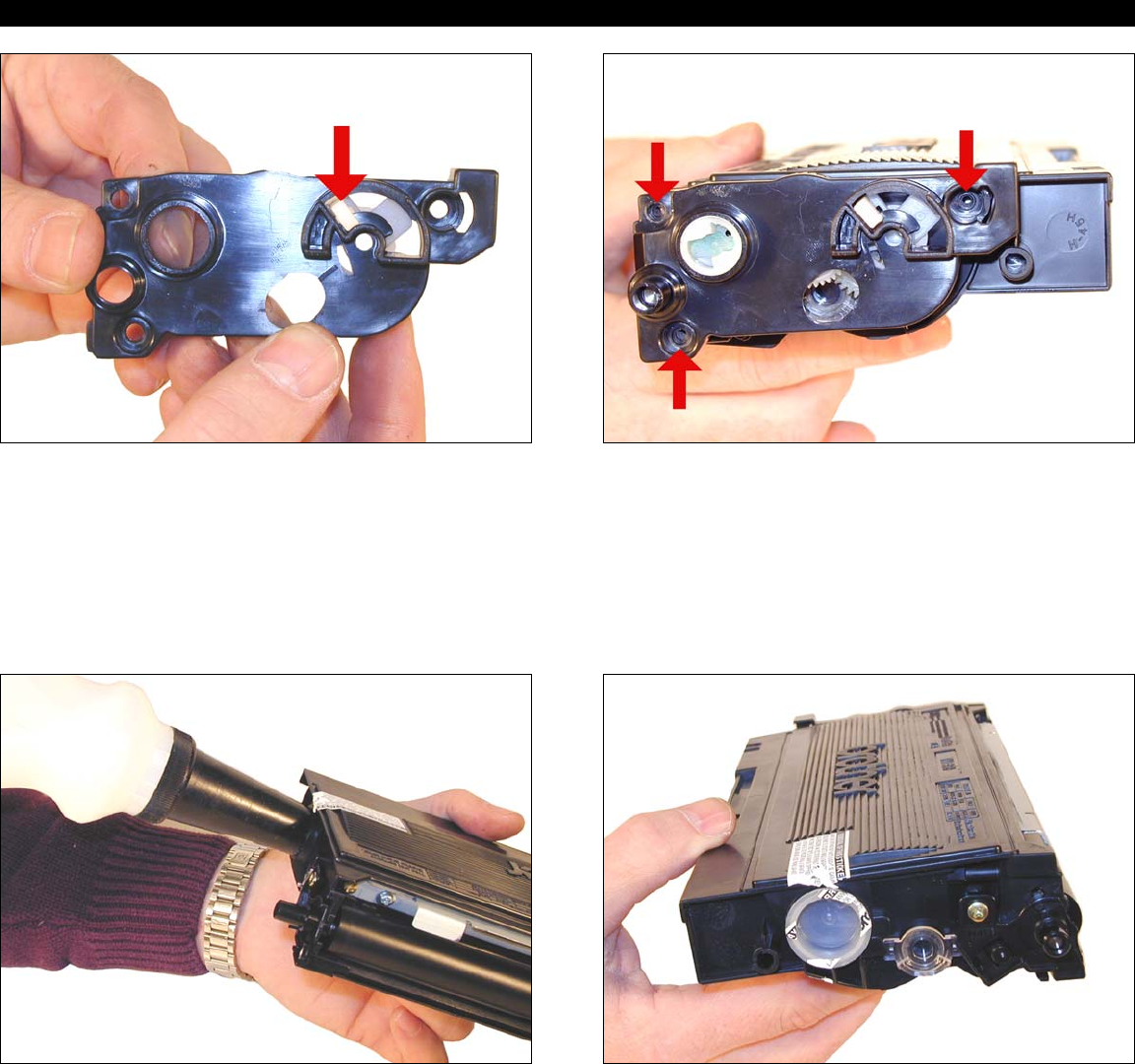
UNINET IMAGING INC. • BROTHER HL 2030/TN 350 CARTRIDGE REMANUFACTURING INSTRUCTIONS
17. Set the flag gear, install the gear cover plate, and three screws.
© 2007 UniNet Imaging Inc. All Trademark names are property of their respective owners. Product brand names mentioned are intended to show compatibility only. UniNet Imaging does not guarantee or warrant downloaded information.
www.uninetimaging.com/technical.asp
11124 Washington Blvd., Culver City, California USA 90232 • Ph +1 310 280 9620 • Fx +1 310 280 0533 • techsupport2@uninetimaging.com
18. Fill the cartridge with Brother 2030 Black Toner. 19. Replace the fill plug. Wipe the cartridge down to remove any
remaining toner dust.













