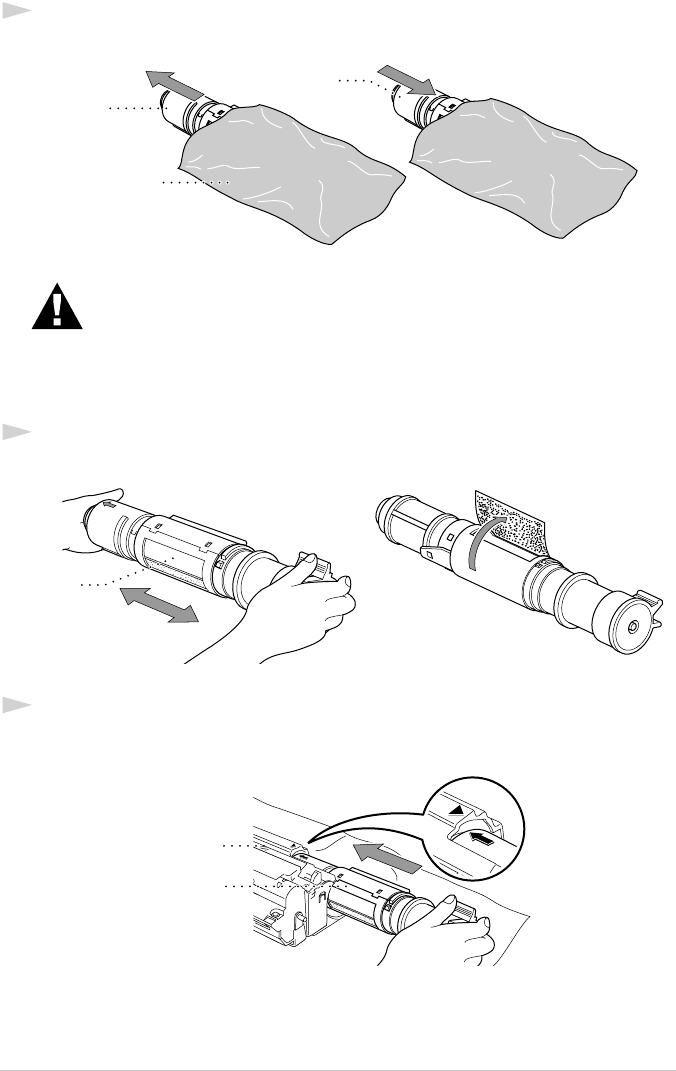
134 Chapter 18
4
Unpack the new toner cartridge. Place the used toner cartridge into the aluminium bag and
discard it according to local regulations.
5
Gently rock the toner cartridge from side to side five or six times, and then remove the protective
seal.
6
Slide the new toner cartridge into the opening on the right side of the drum unit. To ensure that
the toner cartridge and the drum unit fit together correctly, make sure that the toner cartridge
guide bar is exactly aligned with the guide slot in the drum unit.
• Wait to unpack the toner cartridge until immediately before you install it
into the machine. If a toner cartridge is left unpacked for a long period of
time, the toner life is shortened.
• You can use only a genuine Brother toner cartridge (TN-8000 series),
which is specially formulated to ensure top print quality. Using another
brand of toner cartridge may void the machine’s warranty.
Aluminum
Bag
New Toner
Cartridge
Old Toner
Cartridge
Toner
Cartridge
Toner
Cartridge
Drum
Unit


















