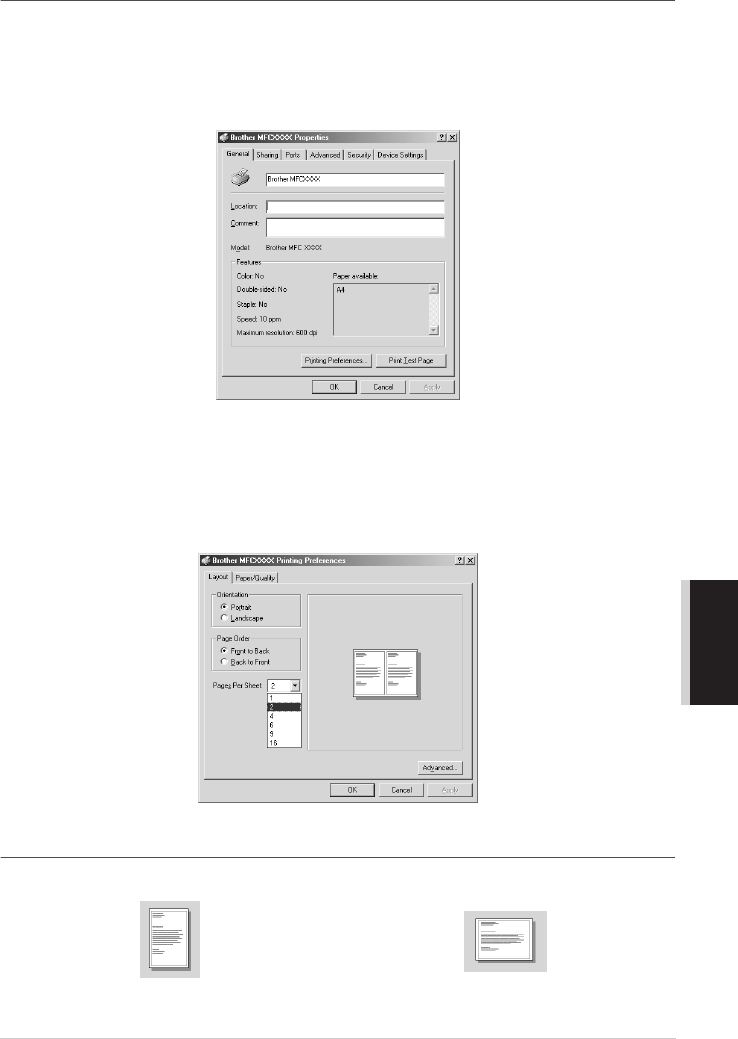
Printer Driver Settings (For Windows
®
Only) 73
PRINTER/SCANNER
Features in the Printer Driver (For Windows
®
2000)
The Windows
®
2000 printer driver utilizes Microsoft’s uni-driver architecture. The following
section describes the driver features and selections available for Windows
®
2000.
General Tab
Printing Preferences
In the General tab, click the Printing Preferences… button to access the Layout tab.
Layout Tab
Orientation
Orientation selects the position of how your document will be printed (Portrait or Landscape).
Portrait
Landscape


















