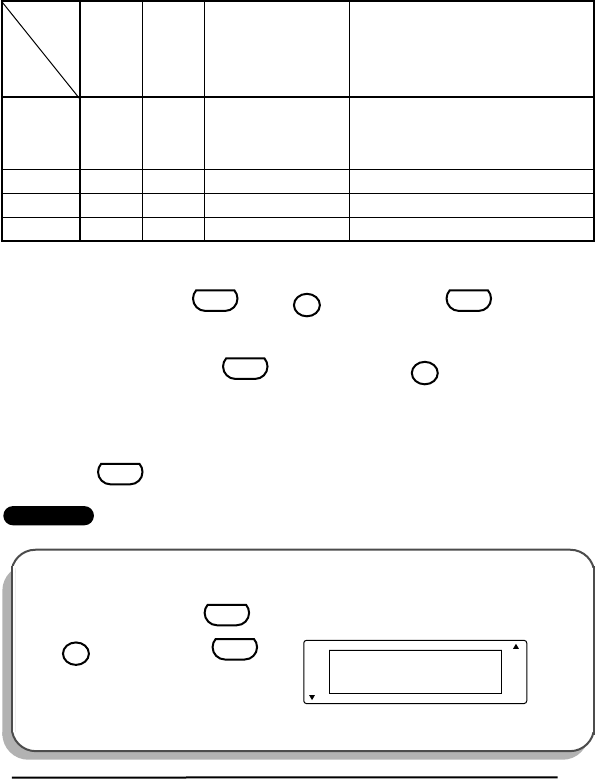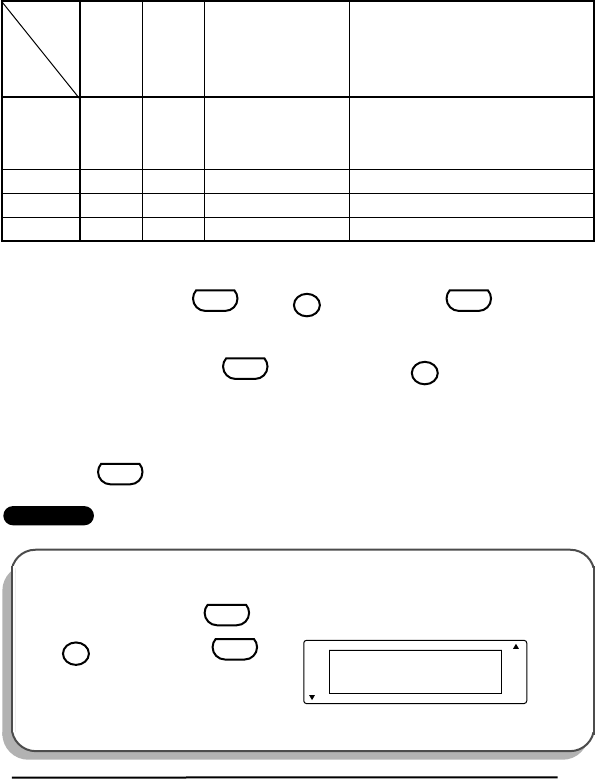
35
☞
If the AUTO size setting is selected and only one line of characters has been
entered, the text can be printed with a character size slightly larger than the
maximum for the installed tape under any of the following conditions.
•1/2” (12-mm)- or 3/4” (18-mm)-wide tape is installed and the text contains
only capital letters
•3/4” (18-mm)-wide tape is installed and the characters are not formatted (i.e.,
the style, underline or frame setting is not applied)
To change the size setting:
1 While holding down , press once, and keep held down to
display the current size setting.
2 While still holding down , continue pressing until the desired size
setting is displayed.
☞
The current character size setting is also shown by the size indicators
above the display.
3 Release to apply the selected size setting to the entire text.
EXAMPLE
Tape
width
Text
lines
1/4”
(6 mm)
3/8”
(9 mm)
1/2”
(12 mm)
3/4”
(18 mm)
1 12 pts 18 pts
All caps: 29 pts
Not all caps: 24 pts
All caps, not formatted: 57 pts
All caps, formatted: 45 pts
Not all caps, not formatted: 45 pts
Not all caps, formatted: 36 pts
2 N/A 9 pts 12 pts 18 pts
3 N/A N/A N/A 12 pts
4 N/A N/A N/A 9 pts
To select the 24 point size setting:
1 While holding down , press
once, and keep held
down.
Code
1
Size
Code
Code
1
Size
Code
Caps
AUTO
SIZE
A
A
A
A
A
Length
Wide
A
A
A A
A
Auto
Underline
Frame
AA
Code
1
Size
Code