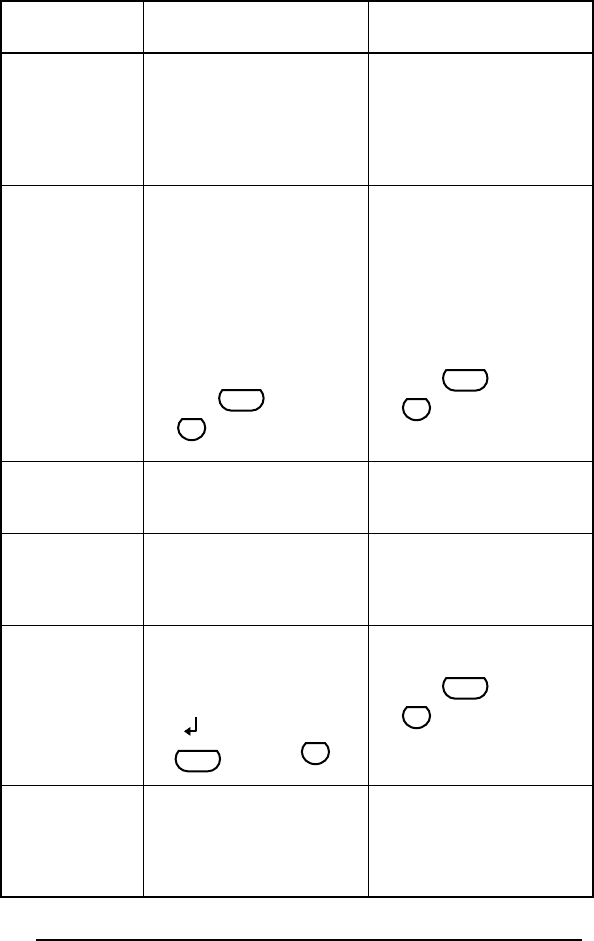
66
BUFFER
FULL!
• This message appears if
you try to enter a charac-
ter, symbol, barcode,
return or space after 99
characters have already
been entered.
• Delete some existing text
so that more can be
entered.
CAN’T
HERE!
• This message appears if a
character, symbol, space
or return is entered while
the cursor is located below
the right half of a barcode
mark.
• Move the cursor or delete
the barcode before enter-
ing the character, symbol
or return.
• This message appears if
the cursor is at the end of
the text when you hold
down and press
.
• Move the cursor below a
number before holding
down and pressing
.
CHANGE
ADAPTER
• This message appears if a
high-voltage adapter is
being used.
• Remove the high-voltage
adapter and connect the
AC adapter (AD-60).
INPUT
WHOLE CODE!
• This message appears if
the set number of digits are
not entered in the barcode
data.
• Input the correct number
of digits.
INVAL.
CHARS!
• This message appears if
the cursor is below a char-
acter other than a number
or below a return mark
( ) when you hold down
and press .
• Move the cursor below a
number before holding
down and pressing
.
LENGTH
LIMIT!
• This message appears if
the length function is used
to set a label length that is
less than 1.6” (4.0 cm) or
more than 11.8” (30.0 cm).
• Set the label length
between 1.6” (4.0 cm) and
11.8” (30.0 cm).
Error
Message
Cause Remedy
Code
V
Number
Code
V
Number
Code
V
Number
Code
V
Number


















