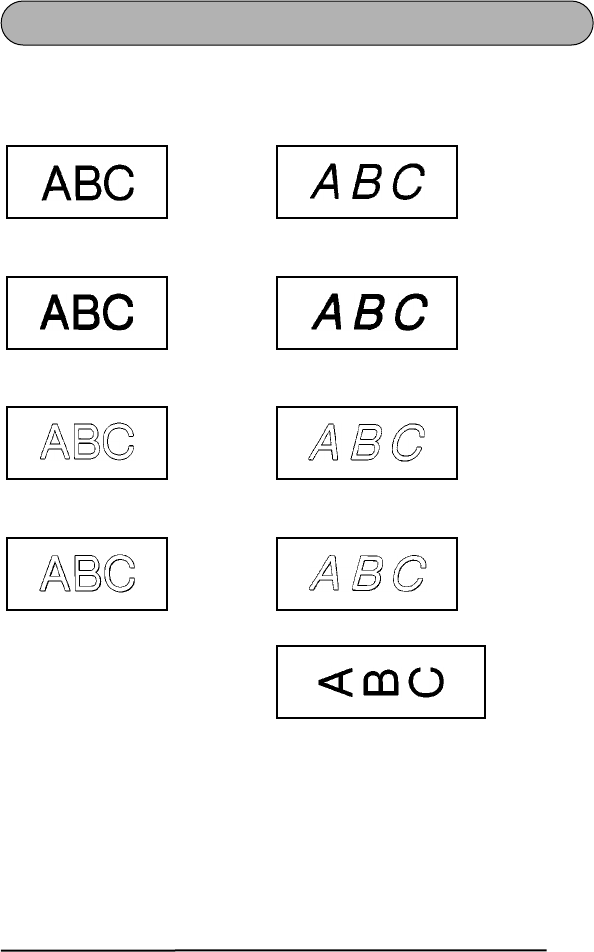
37
STYLE FUNCTION
You can choose from nine different character styles to apply to your text.
The following style settings are available:
The default style setting is NORMAL. The style indicators at the bottom of the display
show the current style setting.
☞
Characters printed using the smaller sizes may be difficult to read if certain style
settings (e.g., I+SHADOW) are selected.
NORMAL () ITALIC ( + )
BOLD ()
I+BOLD (
+ )
[italic & bold]
OUTLINE ()
I+OUTLINE (
+ )
[italic & outline]
SHADOW ()
I+SHADOW (
+ )
[italic & shadow]
VERTICAL ()
A A
A
A
A
A
A
A
A
A
A
A
A
A
A


















