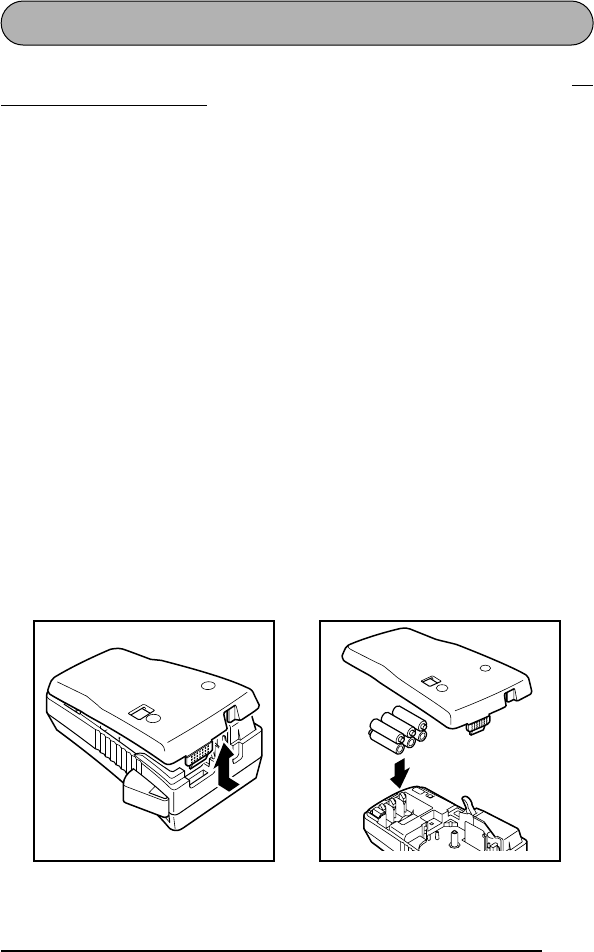
5
BATTERIES
This lightweight and portable machine can be used anywhere by installing six (6)
AA
(AM3, LR6) alkaline batteries
. When changing the batteries, always replace all six at
the same time.
To change the batteries:
1
Remove the back cover by pressing in on the rough area at the top end of the
machine and pulling off the cover. Pulling off the back cover lifts up the tape
release lever.
2
If batteries are already installed, remove them.
3
Insert six new batteries, making sure that they face the direction shown in the
illustration on the bottom of the battery compartment. The positive ends of the
three batteries in the bottom row point towards the bottom of the machine, while
the positive ends of the top three batteries point in the opposite direction.
4
Attach the back cover by inserting the tab on the bottom end of the cover into the
slot on the bottom end of the machine, then pushing down firmly on the top end
of the cover until it snaps into place.
☞
Be sure to insert the new batteries within five minutes of removing the old ones,
otherwise the text shown in the LCD display and any text files stored in the
memory will be lost (unless the machine is plugged into an electrical outlet
with the AC adapter).
Remove the batteries and disconnect the AC adapter if you do not intend to use
this machine for an extended period of time. When the power is disconnected,
all text shown in the display and stored in the memory will be lost.
If alkaline batteries are not used, large fonts and barcodes cannot be printed.


















