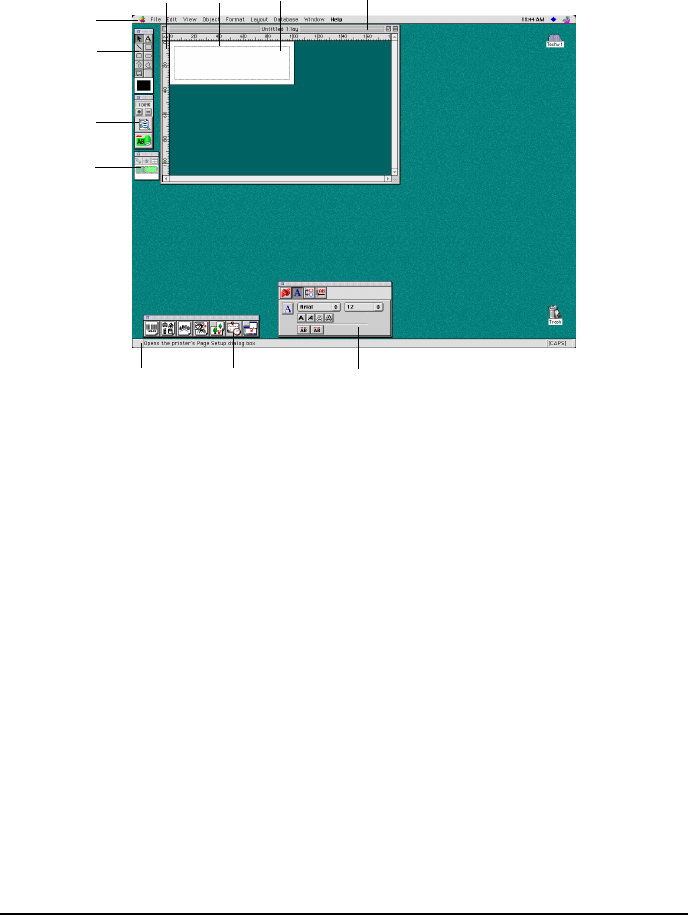
16
To start up P-touch Editor on a Macintosh computer:
• Double-click the P-touch Editor Ver3.0 icon in the “P-touch Editor Ver3.0” folder installed
on the computer.
After P-touch Editor is started, the following window is displayed.
Menu bar
Draw toolbar
Print toolbar
Database toolbar
Layout
Area
Rulers
Print area
Title bar
Status bar
Object dock
Property dock


















