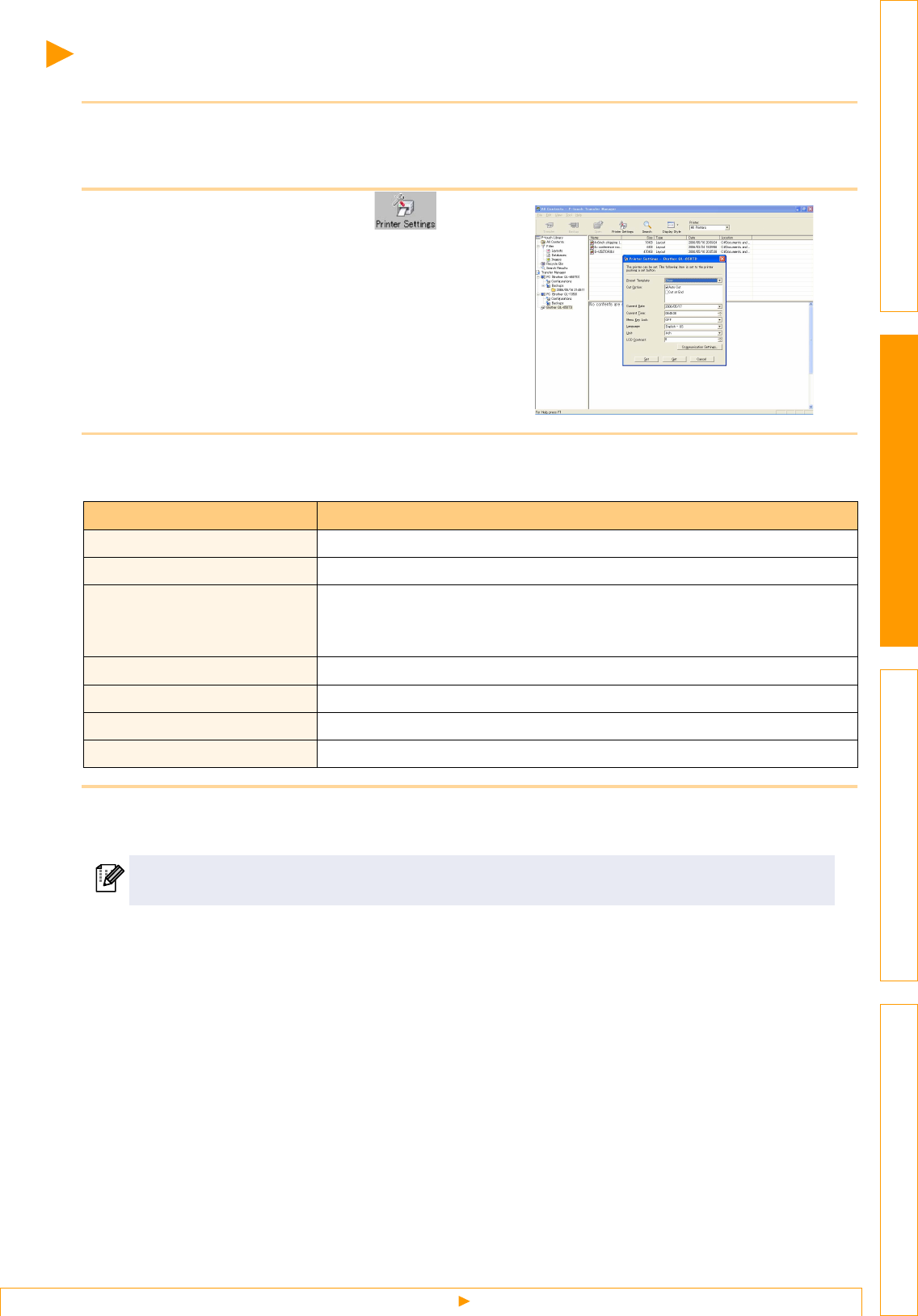
Changing printer settings from the PC
45
IntroductionCreating Labels (For Windows)Creating Labels (For Macintosh)Appendix
Changing printer settings from the PC
1 Connect the PC and the printer by cable and switch on the printer power.
The printer model name is displayed in the folder view.
2 Select the printer, then click .
The [Printer Settings] dialog box is displayed.
3 Change settings as necessary.
The items that can be set depend on the printer model.
4 Click [Set].
The setting is reflected on the printer.
Settings Details
Preset Template Sets whether or not to display templates preset in the printer.
Cut Option Sets options for cutting labels.
Current Date/Current Time
Transfers the PC's date and time or any date and time you want to the
printer to set its date and time. You can also select the date and time
format.
Menu Key Lock Locks the menu keys.
Language Sets the language displayed on the LCD display.
Unit Selects the unit (inch/mm) used for display on the LCD display.
LCD Contrast Sets the contrast of the LCD display.
When you click [Get], the current printer settings are read in and displayed in the dialog box.


















