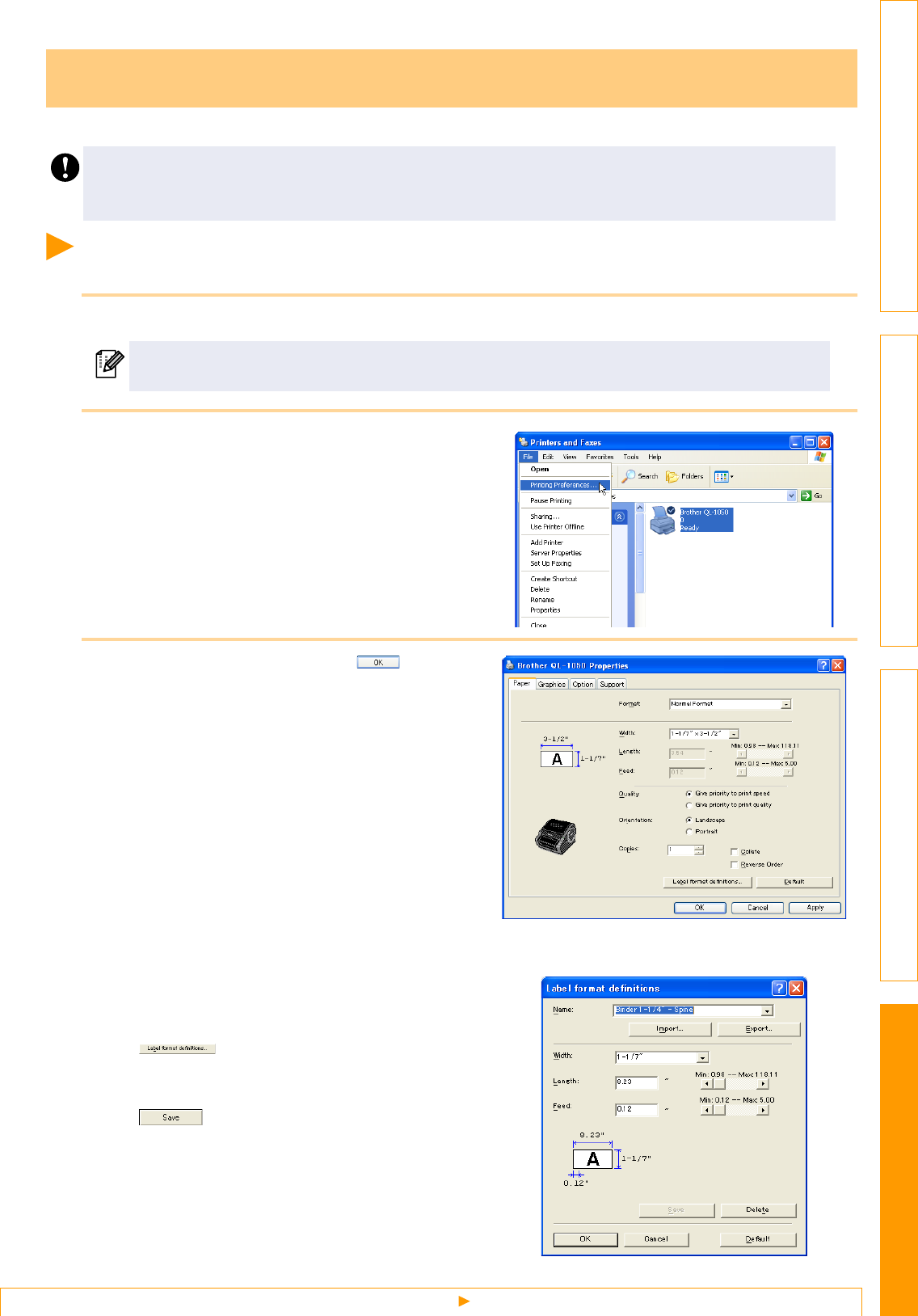
Installing the Printer Driver
60
IntroductionCreating Labels (For Windows)Creating Labels (For Macintosh)Appendix
You can use this printer to print directly from most Windows
®
application, by installing the printer driver.
Installing the Printer Driver
1 From [Control Panel], open [Printers and Faxes (Printers)].
2 Select "Brother QL-500/550/650TD/1050/
1050N", and click [File]-[Printing
Preferences].
The [Printer Properties] dialog box appears.
3 Select each item and click .
• [Paper] Tab
This tab is used to set the Format and Width.
You can change the Label Format or create a
new Label Format from the Label format
definitions dialog box which appears by clicking
.
Set the format name ("Name") and size
("Width", "Length", and "Feed"), and click
.
Printing Directly from Other Applications
Because the paper size for this printer is different from other regular printers, you may not be able to print
even after installing the driver and application software, unless the application software allows the proper
label size to be set
For details, refer to Windows
®
Help.


















