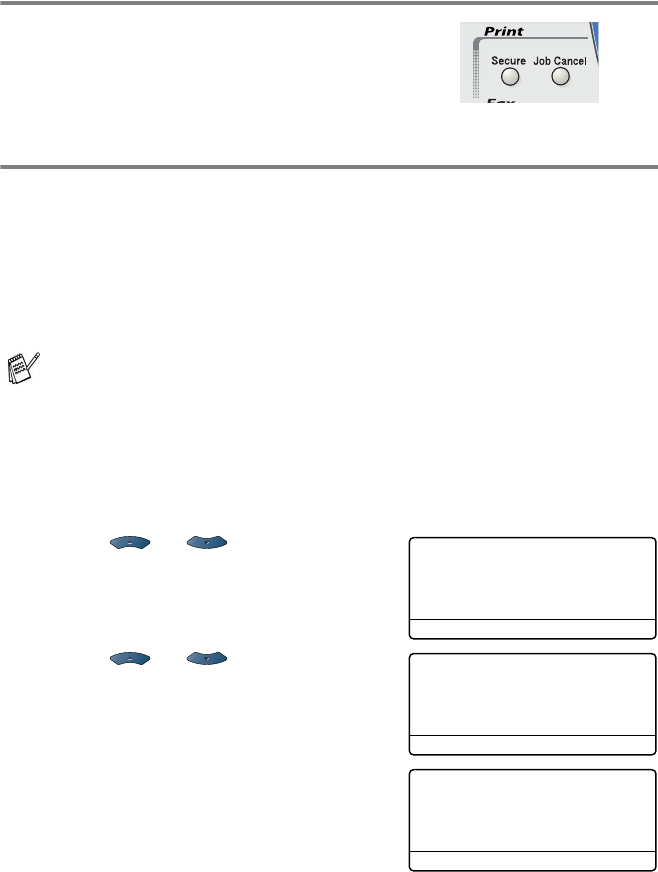
USING THE MACHINE AS A PRINTER 1 - 16
Printer operation keys
Job Cancel
You can clear data from the memory.
Secure key
Secured data is password protected. Only those people that know
the password will be able to print the data. The machine will not print
secure data until the password is entered. After the document is
printed, the data will be cleared from the memory. To use this
function, you need to set your password in the printer driver dialog
box. (See Device Options on page 2-12.)
1
Press Secure.
—OR—
The LCD displays No Data! if there is no secured data in the
memory.
2
Press or to select the
user name.
Press
Set. The LCD displays job
selections.
3
Press or to select the
job.
Press
Set. The LCD prompts you
to enter your four-digit password.
4
Enter your password using the
control panel.
Press
Set.
The Secure Key function is not available when using the Brother
BR-Script driver.
Secure Print
User?
▲ MIKE
▼ ANDY
Select
▲▼ & Set
Secure Print
Job?
▲ Test1
▼ Test2
Select
▲▼ & Set
Secure Print
Test1
Password:XXXX
Enter & Set Key


















