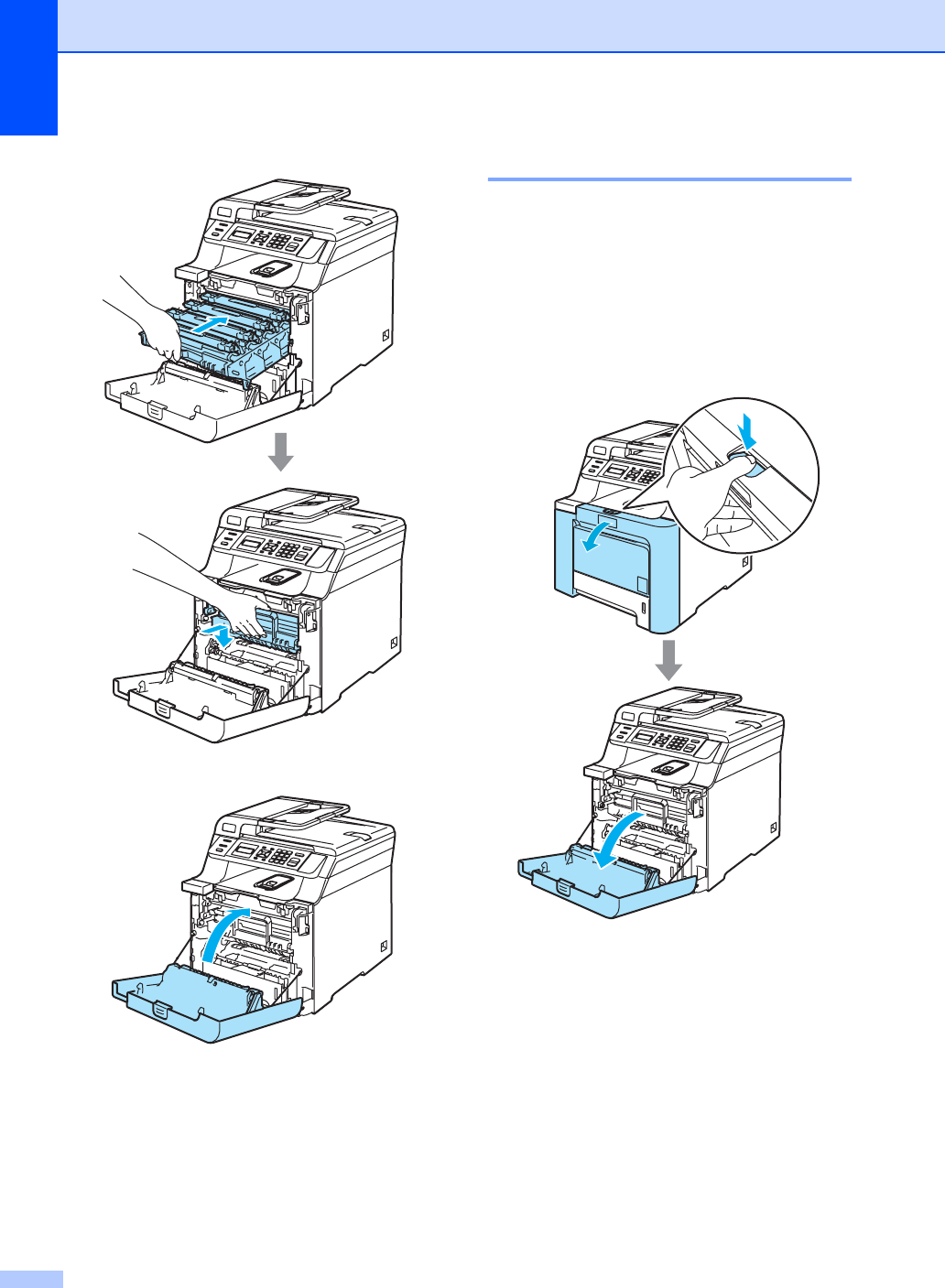
82
2 Push the drum unit in until it stops.
g Close the front cover of the machine.
h Plug the machine’s power cord back into
the AC electrical socket first, and
reconnect all cables. Turn on the
machine’s power switch.
Cleaning the corona wires C
If you have print quality problems, clean the
corona wires as follows:
a Turn off the machine’s power switch.
Disconnect all cables, and unplug the
power cord from the electrical socket.
b Press the front cover release button and
then open the front cover.


















