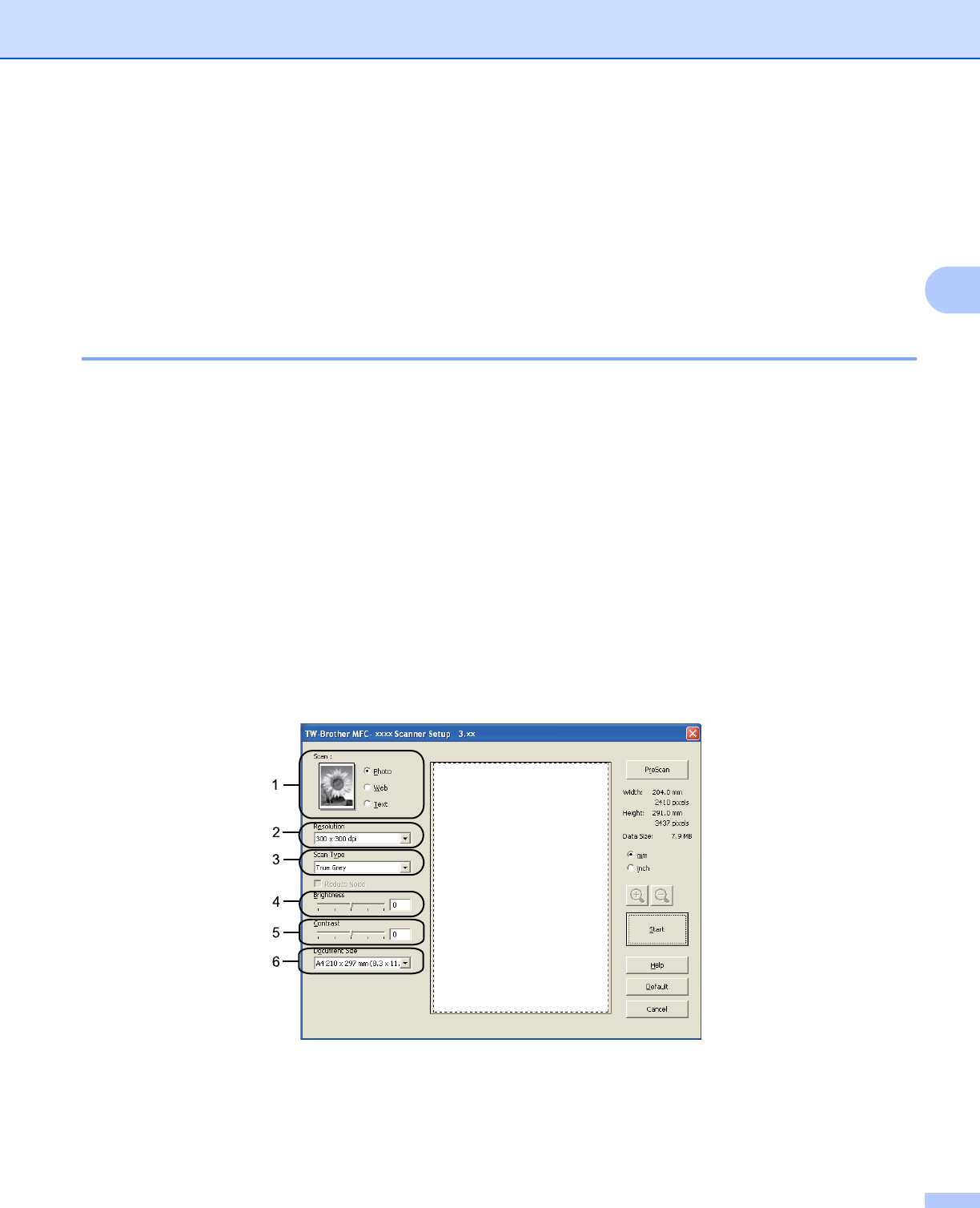
Scanning (For FAX-2940)
35
3
Scanning a document using the TWAIN driver 3
A TWAIN compliant scanner driver is available from the download page for your model on the Brother
Solutions Center (http://solutions.brother.com/). TWAIN drivers meet the standard universal protocol for
communicating between scanners and applications. This means that you can scan images directly into
hundreds of software applications that support TWAIN scanning. These applications include popular
programs like Adobe
®
Photoshop
®
, CorelDRAW
®
and many more.
Scanning a document into the PC 3
You can use the ADF (automatic document feeder) to scan a whole page.
a Load your document.
b Start your graphics application, and select scan operation.
The Scanner Setup dialog box appears.
c If necessary, adjust the following settings in the Scanner Setup dialog box:
Scan (Image Type) (1)
Resolution (2)
Scan Type (3)
Brightness (4)
Contrast (5)
Document Size (6)
d Click Start.
When scanning is finished, click Cancel to return to the graphics application window.


















