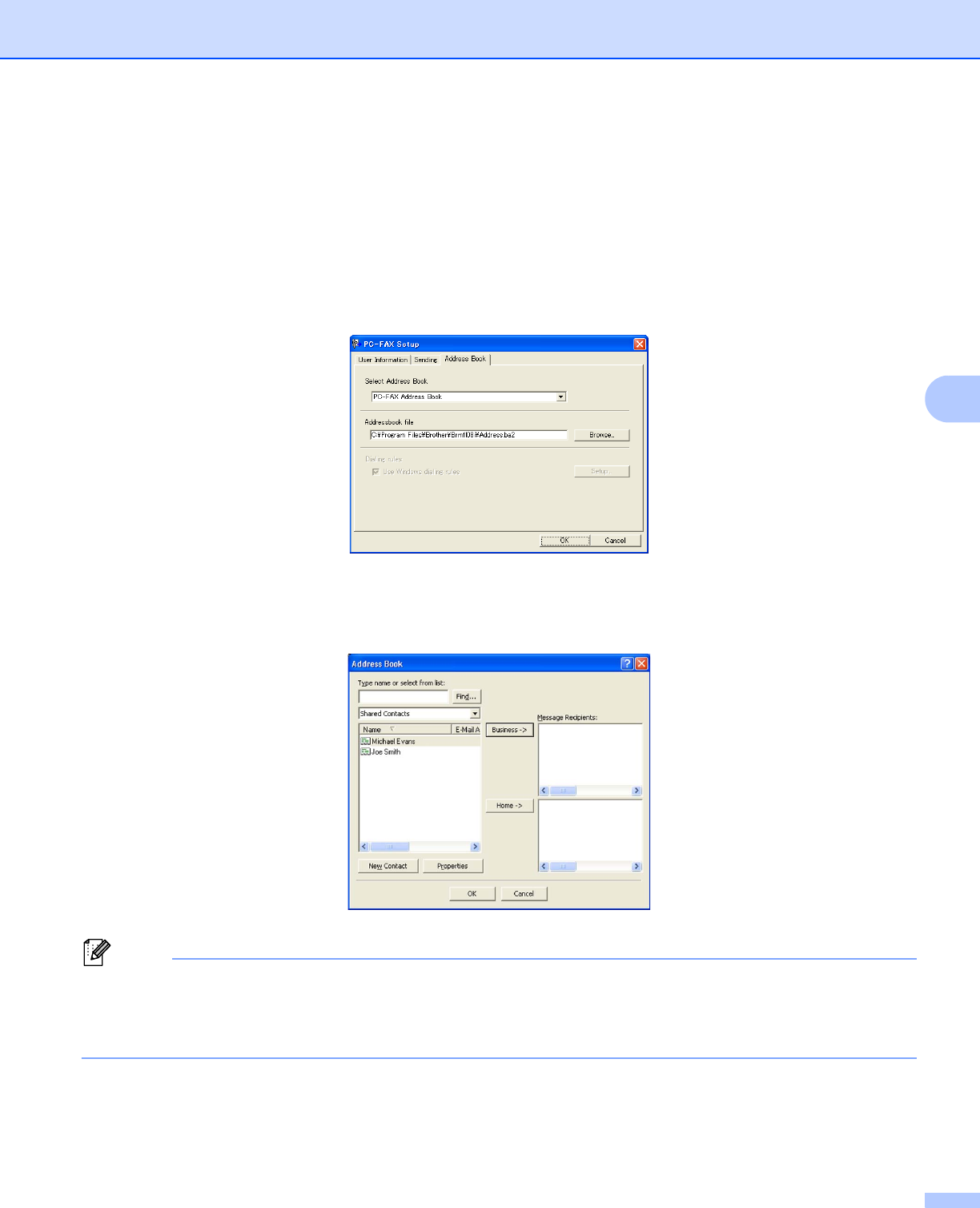
Brother PC-FAX Send Software (For FAX-2940)
47
5
Address Book 5
If Outlook or Outlook Express is installed on your PC, you can choose in the Select Address Book drop-
down list which address book to use for PC-FAX sending. There are five types: PC-FAX Address Book,
Outlook, Outlook Express (Windows
®
XP only), Windows Mail Address Book (Windows Vista
®
only) or
Windows Contacts (Windows
®
7 only).
Click the Browse button to choose the database file.
You can use the address book you have chosen in the Select Address Book drop-down list by clicking the
Address Book button in the PC-FAX Sending dialog box.
Outlook Express Address Book
5
Note
• To use your Outlook Address Book, you must select Microsoft
®
Outlook 2000, 2002, 2003, 2007 or 2010
as your default E-mail application.
• For Microsoft
®
Outlook 2010, the 64-bit version is not supported.


















