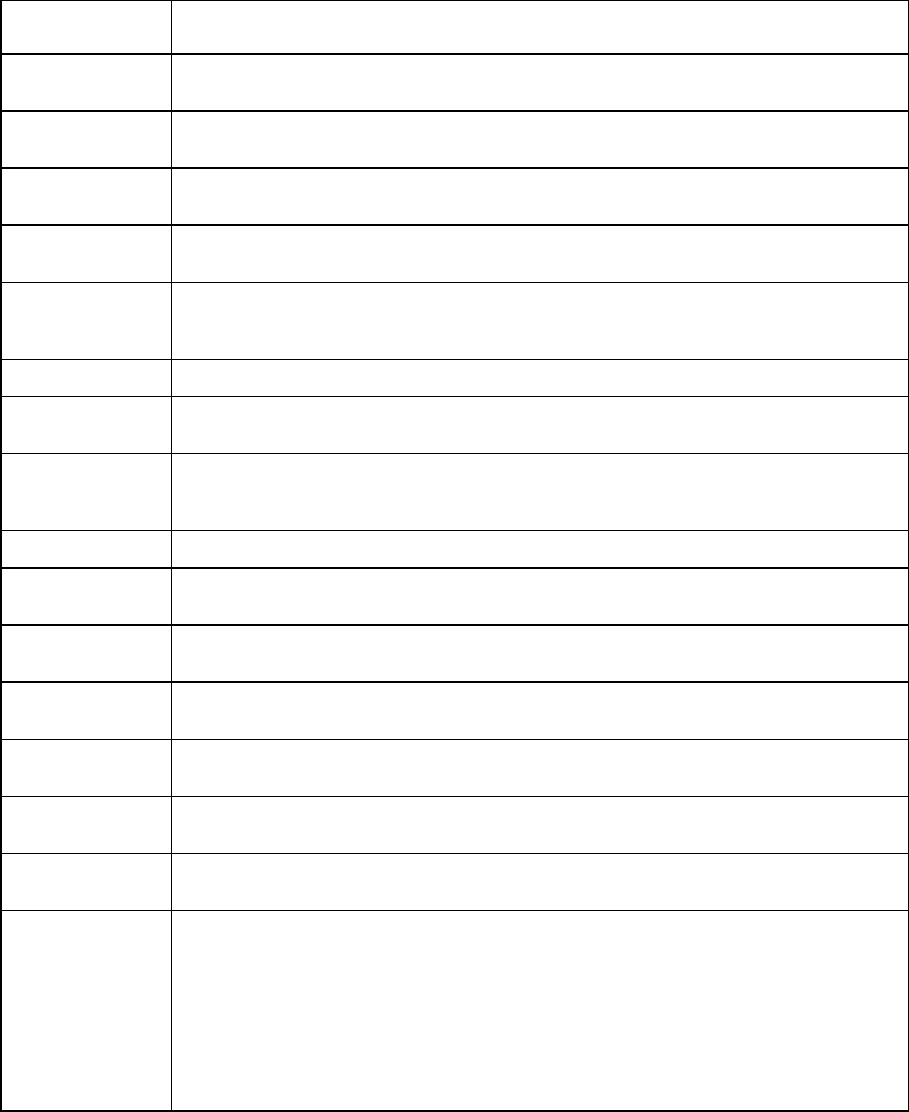
VI - 4
Error Code
(Hex.)
Error factor
( 82xx Although recording paper has been fed by 150 mm after the start of recording, the
paper-edge sensor is still OFF. )
( 8303 Although recording paper has been fed by 360 mm after the start of recording, the
paper-edge sensor is still ON. )
( 8406 Although the trailing edge of recording paper has passed out of the platen and further
fed for 100 mm, the paper ejection sensor is still ON. )
( 8407 Within 10 mm of paper feeding from when the paper ejection sensor went OFF, the
sensor has come ON again.
( 840C The paper ejection sensor is ON when you turn the power on or after you open and
close the recording paper cover. If the paper-edge sensor is also ON, error code
880B appears.
( 8809 Before the start of paper feeding, the paper-edge sensor is already ON. )
( 880A Although recording paper has been fed by 50 mm after the start of recording, the
paper ejection sensor is still OFF. )
( 880B The paper-edge sensor is ON when you turn the power on or after you open and close
the recording paper cover. If the paper ejection sensor is also ON, this error code
appears. )
( A301 Even if a document is set, the document front sensor is OFF. )
( A302 Although a document has passed through the document front sensor, the document
rear sensor is still OFF. )
( A303 When the document ejection operation has started, the document front sensor
remains OFF. )
( A304 When the document ejection operation has started, the document rear sensor
remains OFF. )
( A305 Although the CIS scanner area setting operation has been completed [Function code
55 in the maintenance mode], the document front sensor remains OFF. )
( A306 Although the CIS scanner area setting operation has been completed [Function code
55 in the maintenance mode], the document rear sensor remains OFF. )
( A307 In document scanning, the document rear sensor remains ON although the document
has been fed by the specified amount after the document front sensor went OFF. )
( A308 In document ejecting caused by any of the following, the document rear sensor
remains ON although the document has been fed by the specified amount after the
document front sensor went OFF:
- Depression of the STOP key in midway of scanning.
- Illegal copying (Copying a document longer than the recording paper or making an
enlargement copy larger than the recording paper).
- Recovery operation from the error state (e.g., "DOCUMENT JAM" and "CHECK
PAPER" error.)
NOTE: Four-digit error codes listed above are preceded by MACHINE ERR instead of MACHINE
ERROR.
Error codes in parentheses do not appear in the "MACHINE ERR _ _ _ _," since those errors are displayed as
messages described in "[ 1 ] Error messages on the LCD." You can display those error codes in the
maintenance mode (Function code 82). If an equipment error occurs during communications, they appear in the
communications error lists.


















