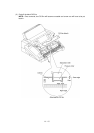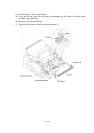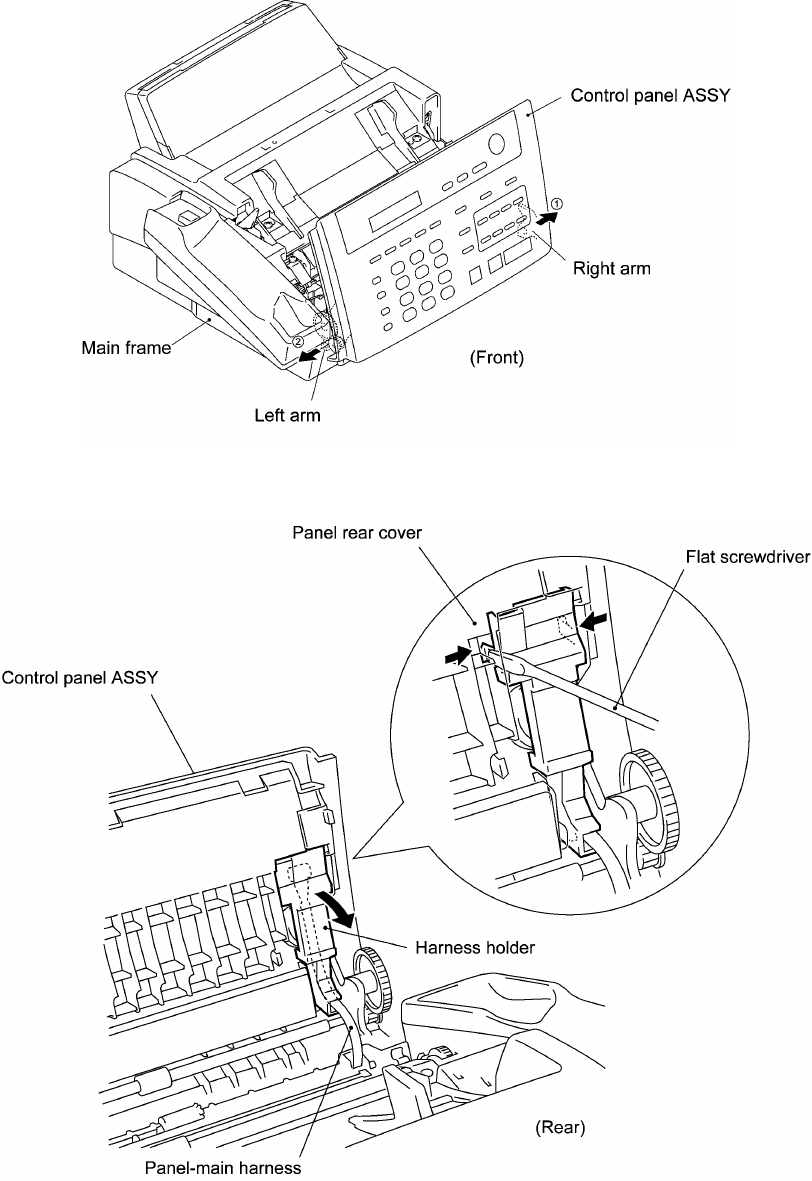
IV - 7
1.2 Control Panel ASSY
(1) Open the control panel ASSY to the front.
(2) Push the right arm of the panel rear cover outward (in the direction of arrow •) to release it
from the boss provided on the main frame, then move the control panel ASSY to the left and
push the left arm outward (in the direction of arrow ‚).
(3) Remove the harness holder by unhooking its latches from the panel rear cover with a flat
screwdriver as shown below.