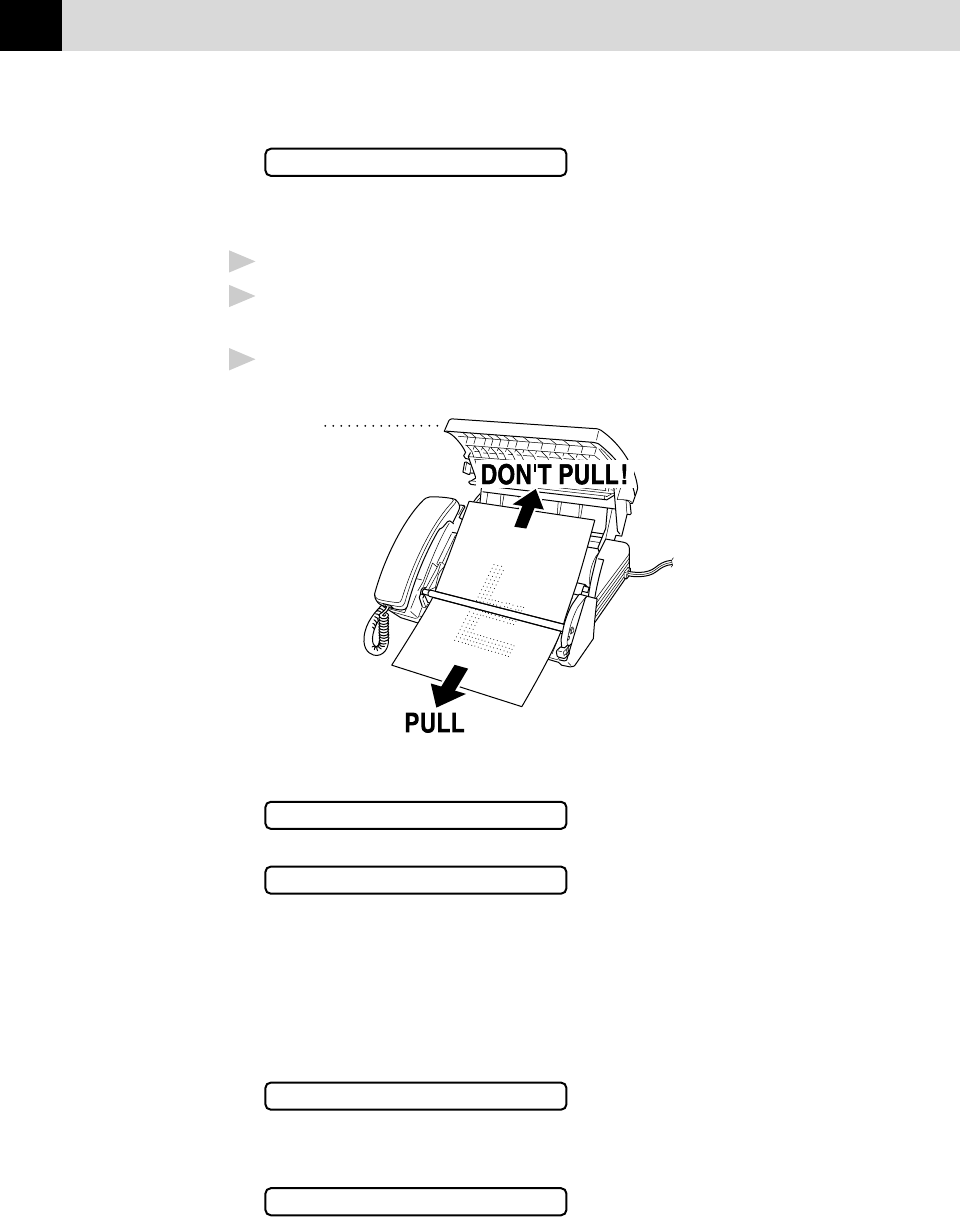
90
CHAPTER FOURTEEN
DOCUMENT JAM
The documents were not inserted or fed properly, or were too long or too
short.
1
Open the cover.
2
Pull the documents toward the front of the fax machine, in the same
direction they were feeding.
3
Close the cover.
Front cover
MACHINE ERROR XX
and
PRESS STOP KEY
Contact Brother Customer Service at;
USA: 1-800-284-4329 (voice)
From within the Canada: 1-800-853-6660 (voice)
From within the Montreal: 1-514-685-6464 (voice)
NO RESPONSE/BUSY
The number you called does not answer or is busy. You may also have
reached a number not connected to a fax. Check the number and call again.
NOT REGISTERED
You’ve tried accessing a One Touch or Speed Dial location with no number
assigned to it. See pages 47 and 49 for information about storing One Touch
and Speed Dial numbers.


















