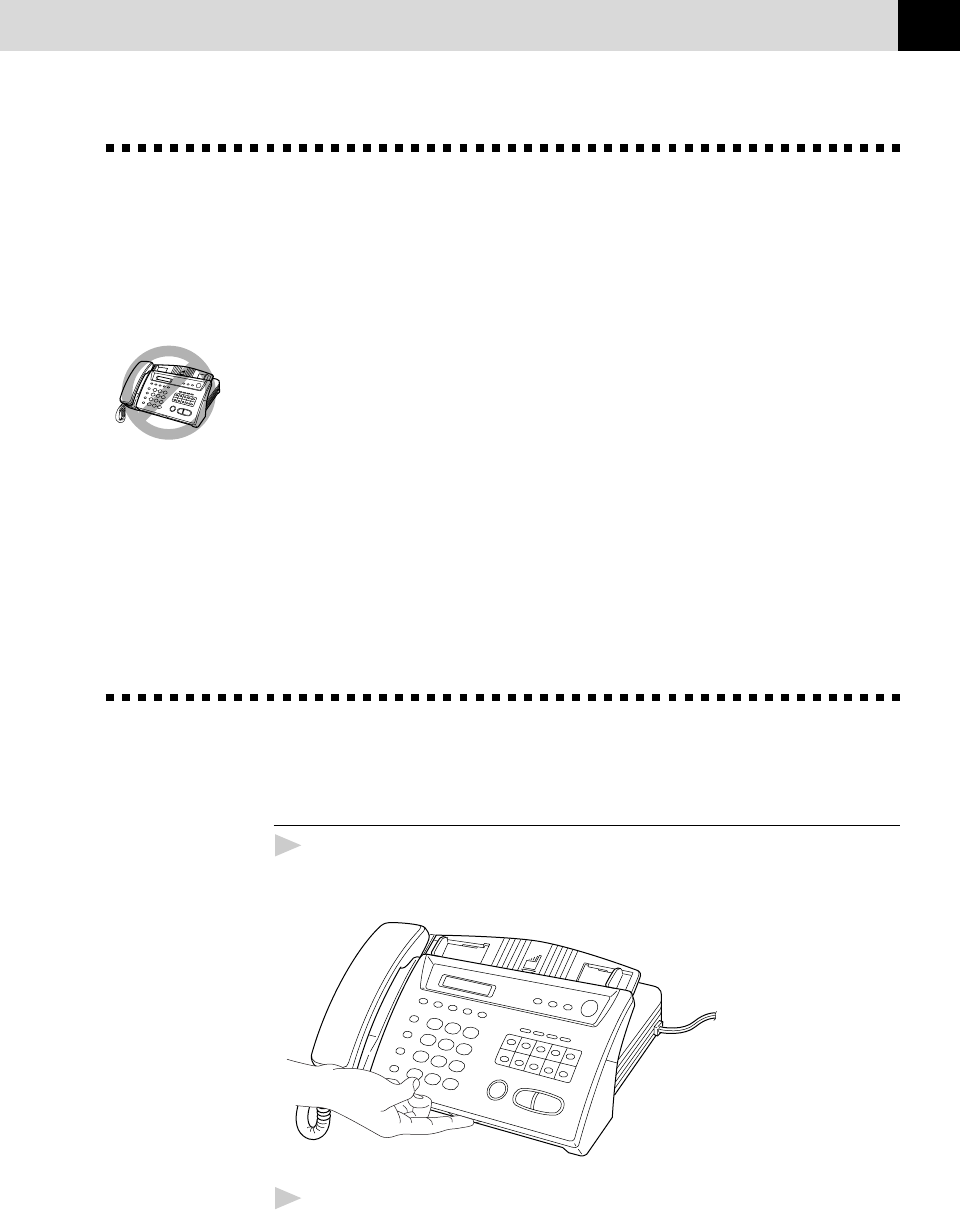
7
SET UP AND CONNECTIONS
Choosing a Location
Place your fax machine on a flat, stable surface, such as a desk. Select a
place that is free of vibration and shocks. Locate the fax machine near a
telephone jack and a standard, grounded power outlet.
Avoid placing your machine in a high-traffic area. Do not place near
heaters, air conditioners, water, chemicals or refrigerators. Do not expose
the fax machine to direct sunlight, excessive heat, moisture or dust. Do not
connect your machine to electrical outlets controlled by wall switches or
automatic timers. Disruption of power can wipe out information in the
unit’s memory. Do not connect your machine to electrical outlets on the
same circuit as large appliances or other equipment that might disrupt the
power supply. Avoid interference sources, such as speakers or the base units
of cordless phones.
Assembly
Load the recording paper
1
Open the cover by placing your finger in the groove under the cover and
lifting up.
2
Pull up the blue release lever so you can remove the three protective
sheets (initial set up) or any paper remaining in the machine from the
last roll.


















