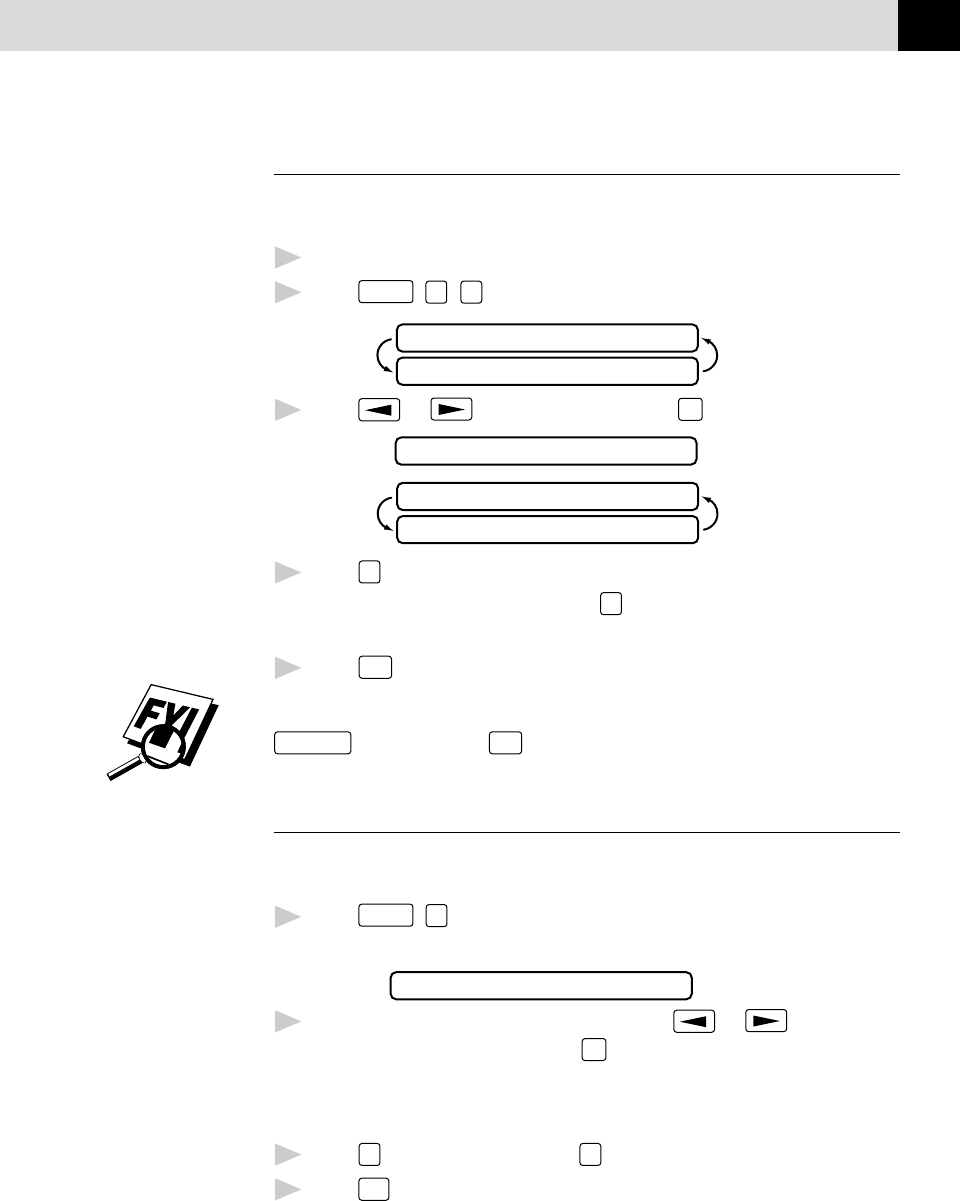
45
SETUP SEND
Setting Up Polling Transmit
Polling Transmit is when you set up your fax machine to wait with a
document so another fax machine can retrieve it.
1
Place document to be retrieved in the feeder.
2
Press
Function
,
3
,
5
.
SELECT <- -> & SET
POLLED TX:OFF?
3
Press or to choose ON and press
Set
.
ACCEPTED
1.YES 2.NO
OTHER SETTINGS?
4
Press
1
if you want to select additional settings. The display returns to
the Setup Send menu—OR—Press
2
if you are finished choosing
settings and go to Step 5.
5
Press
Start
. The screen displays POLLED WAITING.
You can choose to have the document waiting in memory, by pressing
Help/Q.Scan
before pressing
Start
.
Canceling a Scheduled Job
You can cancel tasks you’ve scheduled, such as Delayed Fax or Polling
Transmit.
1
Press
Function
,
4
. Any waiting jobs appear on the display. If there is no
job waiting, the screen displays NO JOB WAITING.
4.CANCEL JOB
2
If you have more than two jobs waiting, use or to select the
job you want to cancel and press
Set
.
—OR—
If you have only one job waiting, go to Step 3.
3
Press
1
to cancel—OR—Press
2
to exit without canceling.
4
Press
Stop
to exit.


















