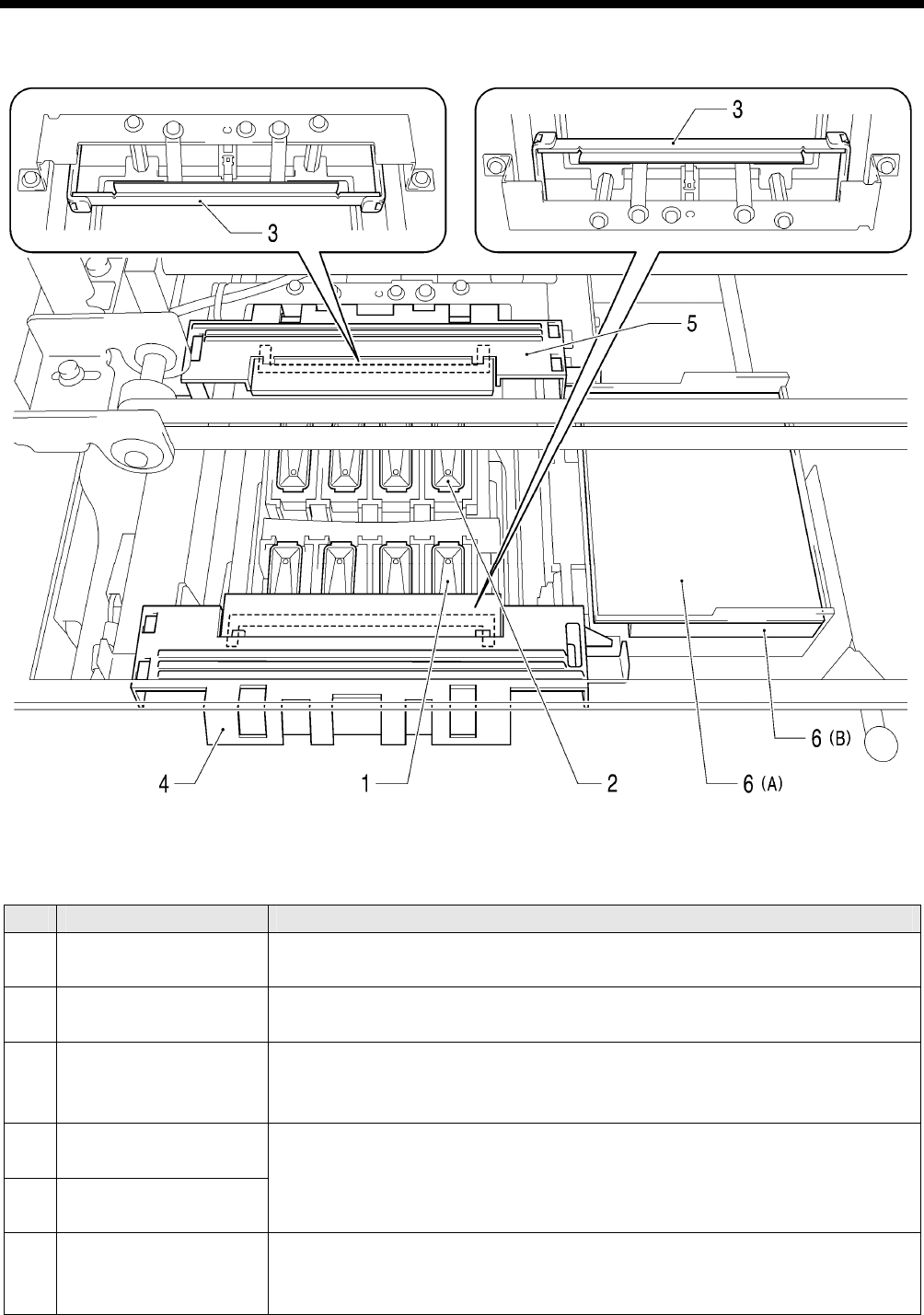
GT-3 Series
2. Identifying Your Printer’s Parts
11
2-5. Upper part of the Maintenance Unit
0048Y
No. Name Description
1 Caps (Front: Color side) Cover the surface of the Print Heads and absorb ink in head cleaning.
From the left black, magenta, cyan, and yellow.
2 Caps (Back: White side) Cover the surface of the Print Heads and absorb ink in head cleaning.
From the left W1, W2, W3, and W4.
3 Wipers (Color / White) Wipe off the waste ink on the surface of Print Heads. Keep them clean for print quality
at the timing when you exchange Wiper Cleaner. See "5-1-2. Replacing the Wiper
Cleaner and Cleaning the Caps / Wipers".
4 Wiper Cleaner
(Front: Color side)
5 Wiper Cleaner
(Back: White side)
Removes the waste ink on the Wiper. Exchange regularly and keep them clean for
print quality, at the timing when you open the new ink cartridge or when you see the
warning on the display of Control Panel. Remove the projections of both sides and lift it
up. See "5-1-2. Replacing the Wiper Cleaner and Cleaning the Caps / Wipers".
6 Flushing Plate Sponge
Flushing Plate Felt
Hold the flushed ink for keeping print quality. Exchange them at the timing when you
exchange Wiper Cleaner. See "5-1-3. Replacing the Flushing Plate Sponge and
Flushing Plate Felt".


















