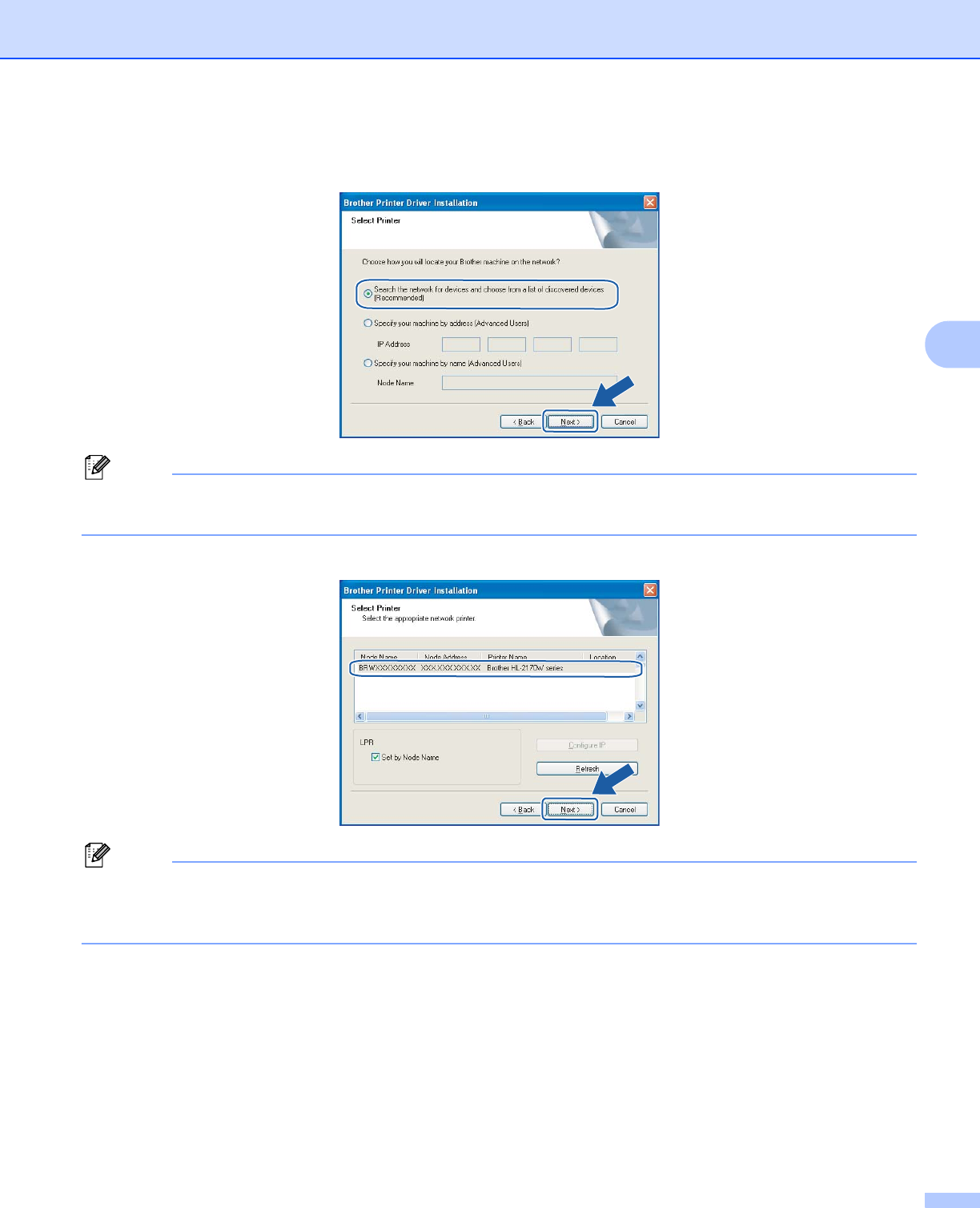
Wireless configuration for Windows
®
using the Brother installer application (For HL-2170W)
45
4
c Choose Search the network for devices and choose from a list of discovered devices
(Recommended). Or enter your printer's IP address or its node name. Click Next.
Note
You can find your printer’s IP address and the node name by printing out the Printer Settings Page. See Printing
the Printer Settings Page on page 100.
d Choose your printer, and then click Next.
Note
If your printer takes a long time to appear on the list, 1 minute or more, then click Refresh. If your printer
still fails to appear, reset the print server back to the default factory settings (see Restoring the network
settings to factory default on page 100) and try the wireless setup again.


















