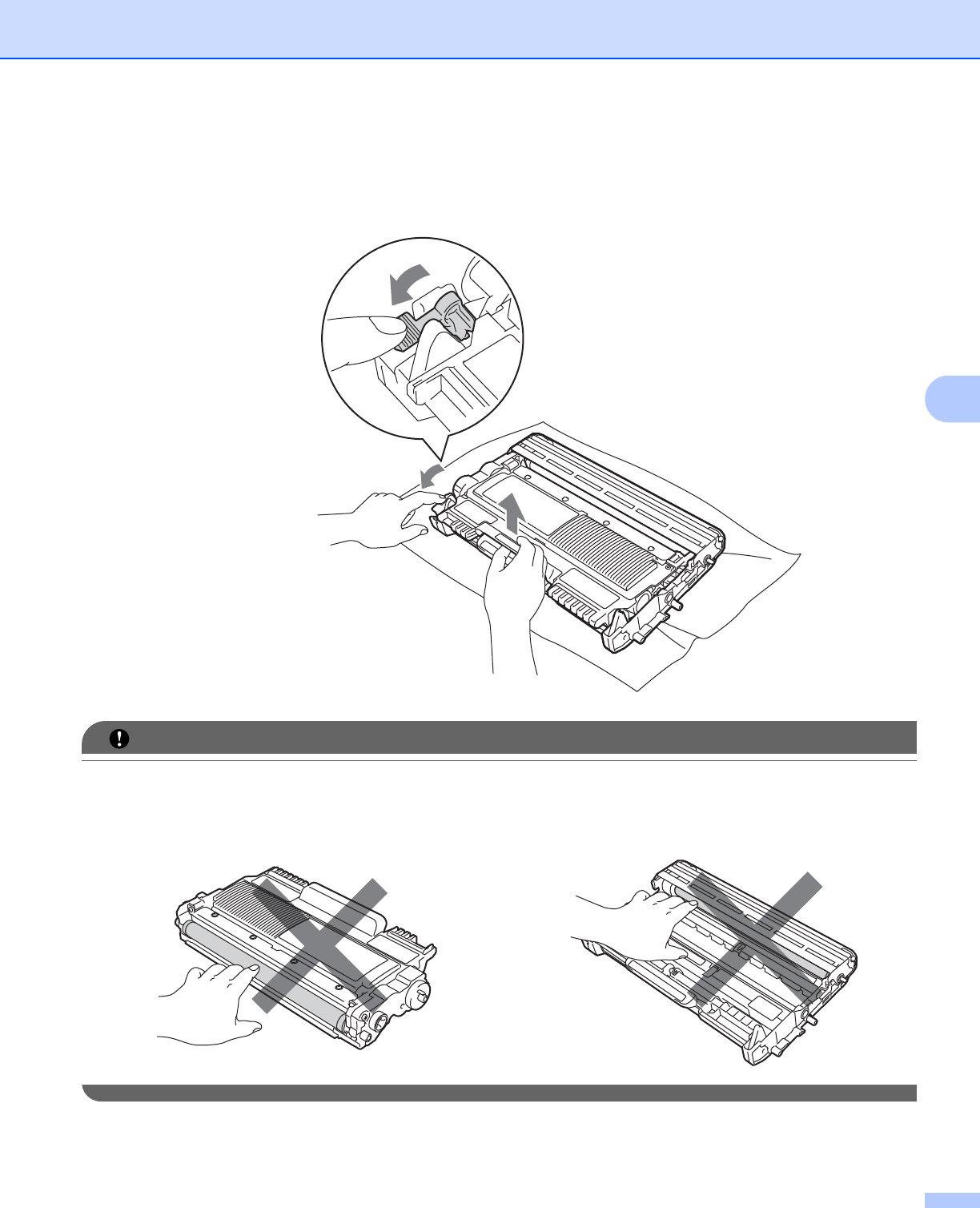
Troubleshooting
109
5
n Put the paper tray firmly back in the machine.
o Push down the green lock lever and take the toner cartridge out of the drum unit. Clear the jammed paper
if there is any inside the drum unit.
IMPORTANT
• Handle the toner cartridge carefully. If toner scatters on your hands or clothes, wipe or wash it off with cold
water at once.
• To avoid print quality problems, DO NOT touch the shaded parts shown in the illustrations.


















