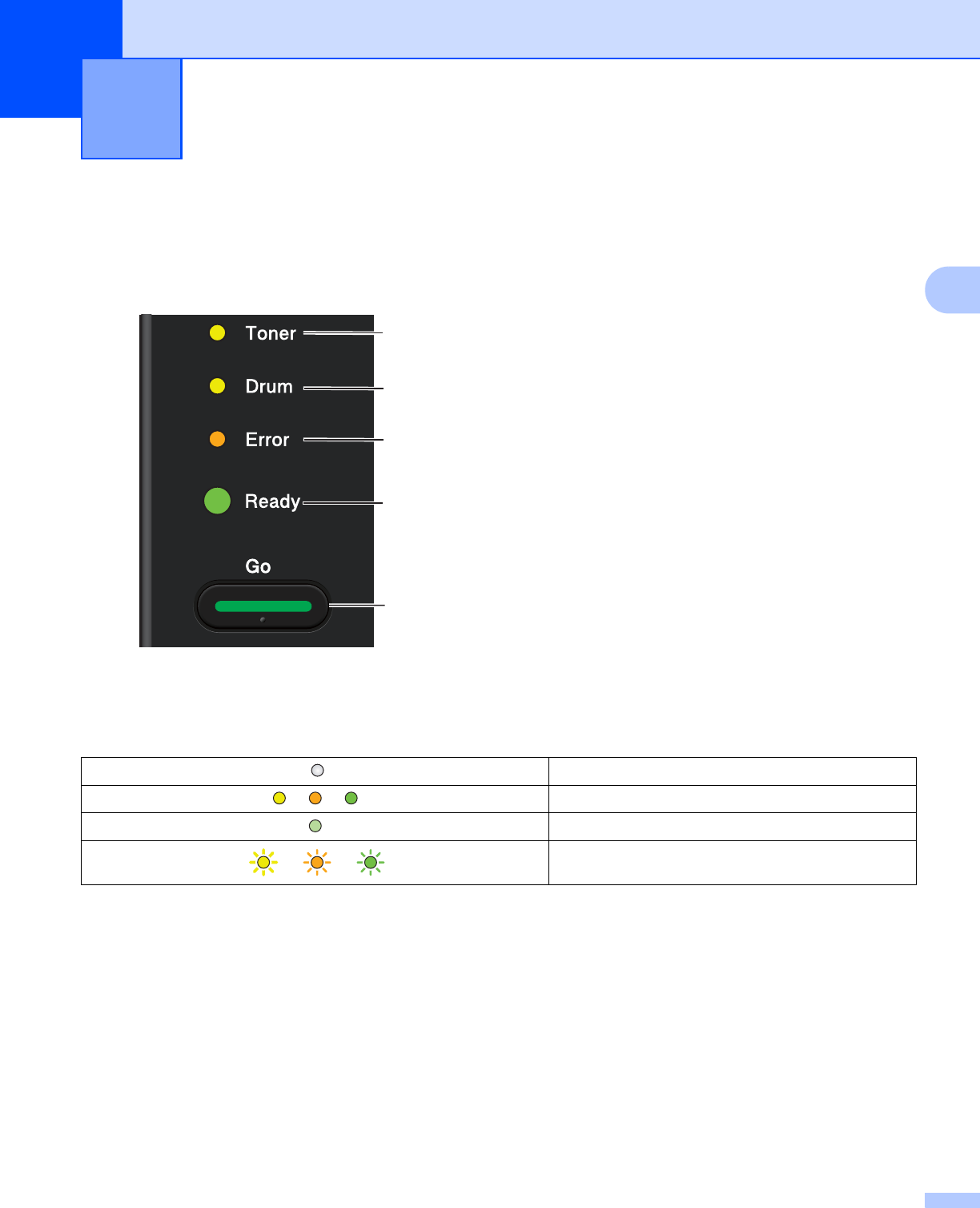
53
3
3
LEDs (Light Emitting Diodes) 3
This section refers to four LEDs Toner, Drum, Error, Ready and Go button on the control panel.
The LED indications shown in the table below are used in the illustrations in this chapter.
Control Panel 3
1 Toner LED
The Toner LED indicates that the Toner is low.
2 Drum LED
The Drum LED indicates that the Drum will need to be
replaced soon.
3 Error LED
The Error LED indicates when the machine is in one of
the following states:
No paper / Paper jam / Cover open
4 Ready LED
The Ready LED will flash depending on the machine
status.
5 Go button
Wake-up / Error recovery / Form feed / Job Cancel /
Reprint / Enable or Disable the wireless network (HL-
2270DW only)
LED is off.
or or
LED is on.
The LED is dimmed.
or or
LED is flashing.
1
2
3
4
5


















