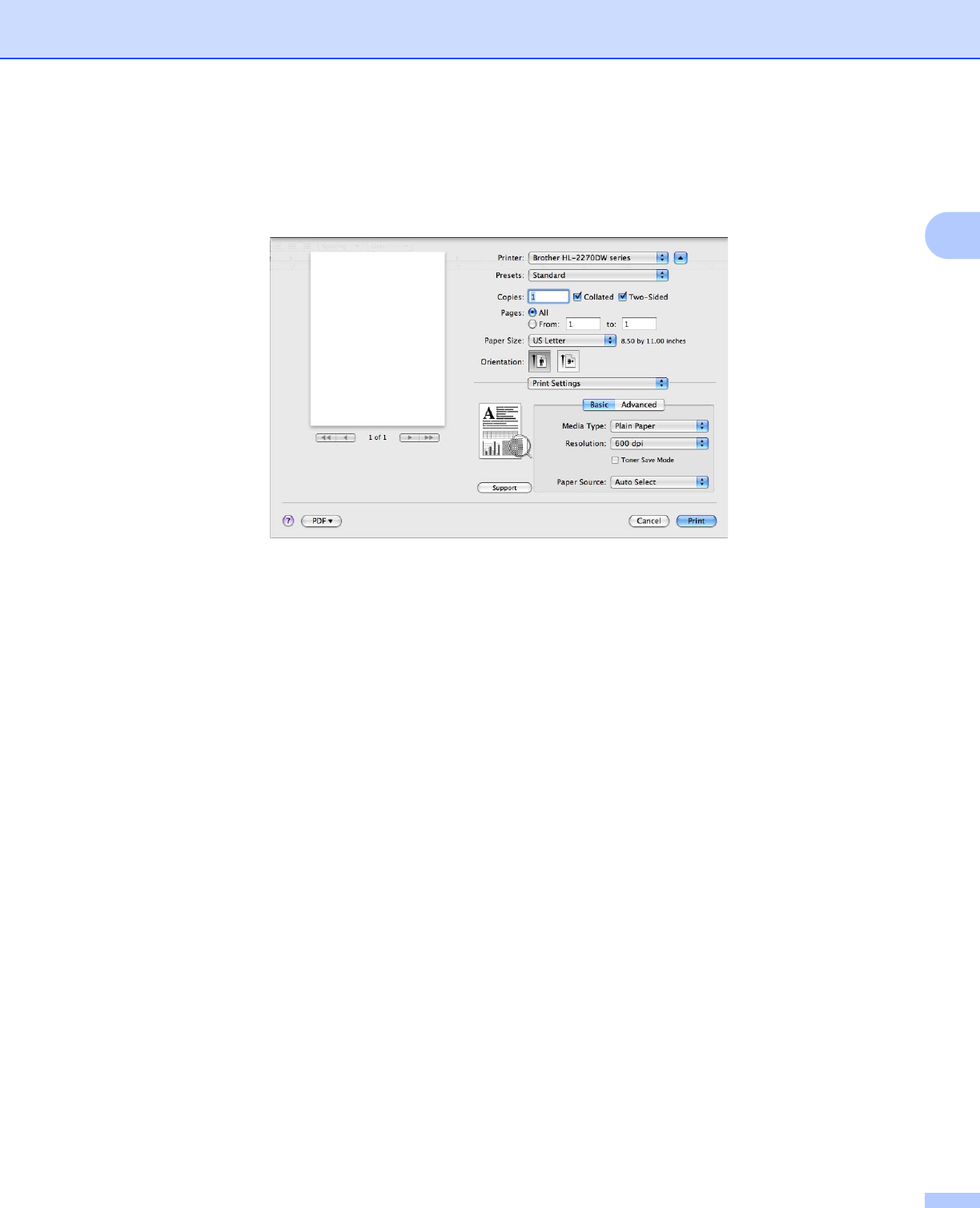
Driver and Software
43
2
Print Settings 2
You can change settings by choosing a setting in the Print Settings list:
Basic tab
Media Type
You can change the media type to one of the following:
• Plain Paper
• Thin Paper
• Thick Paper
• Thicker Paper
• Bond Paper
• Envelopes
• Env. Thick
• Env. Thin
• Recycled Paper
• Label
Resolution
You can change the resolution as follows:
• 300 dpi
• 600 dpi
• HQ 1200


















