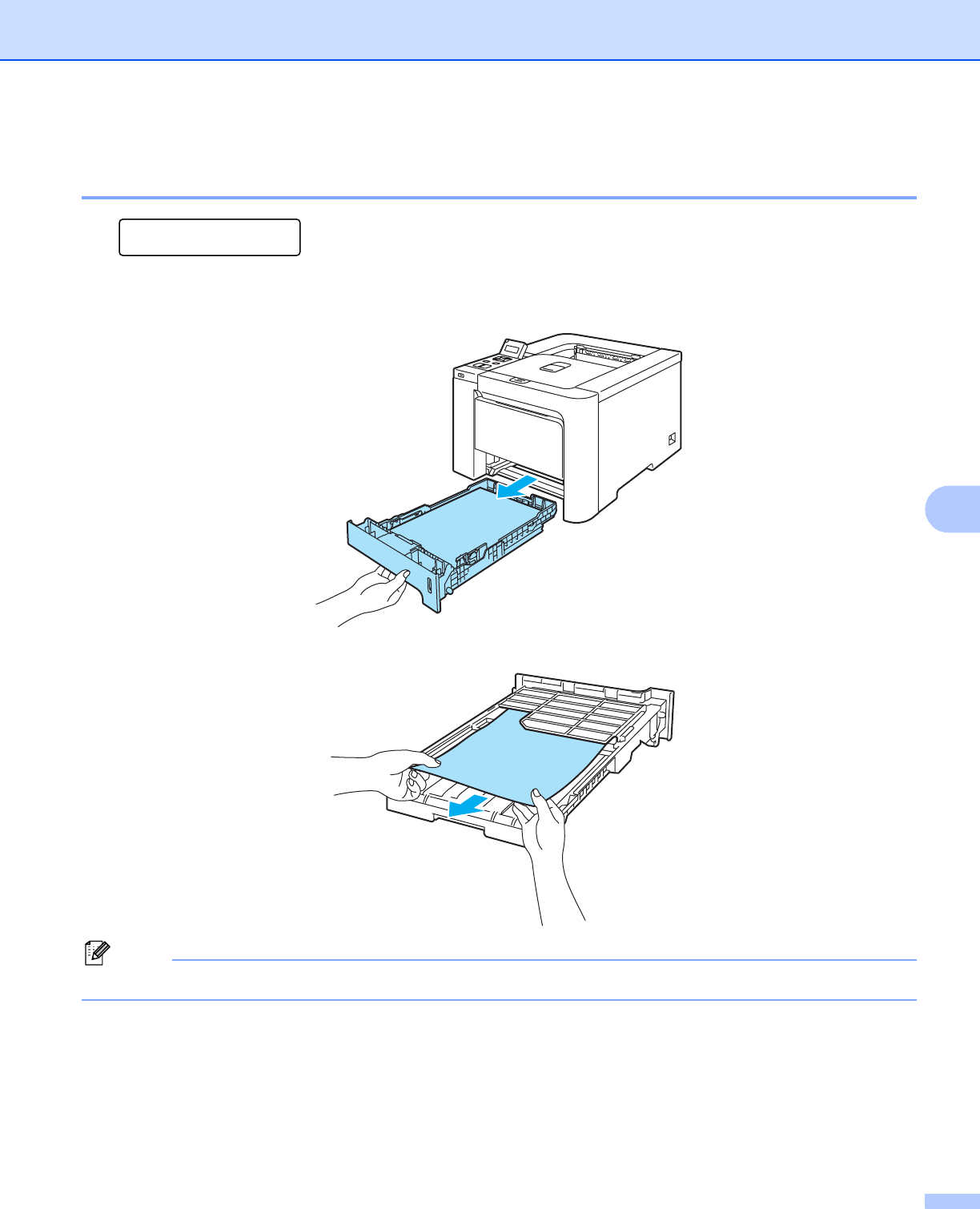
Troubleshooting
150
7
Jam Duplex (paper jam underneath the standard paper tray (tray 1) or in the
fuser unit) (HL-4050CDN / HL-4070CDW only) 7
Jam Duplex
If a paper jam occurs inside the duplex unit, follow these steps:
a Pull the paper tray completely out of the printer and check inside the printer.
b If paper is not caught inside the printer, check underneath the paper tray.
Note
Do not put the paper tray back in at this point.





















