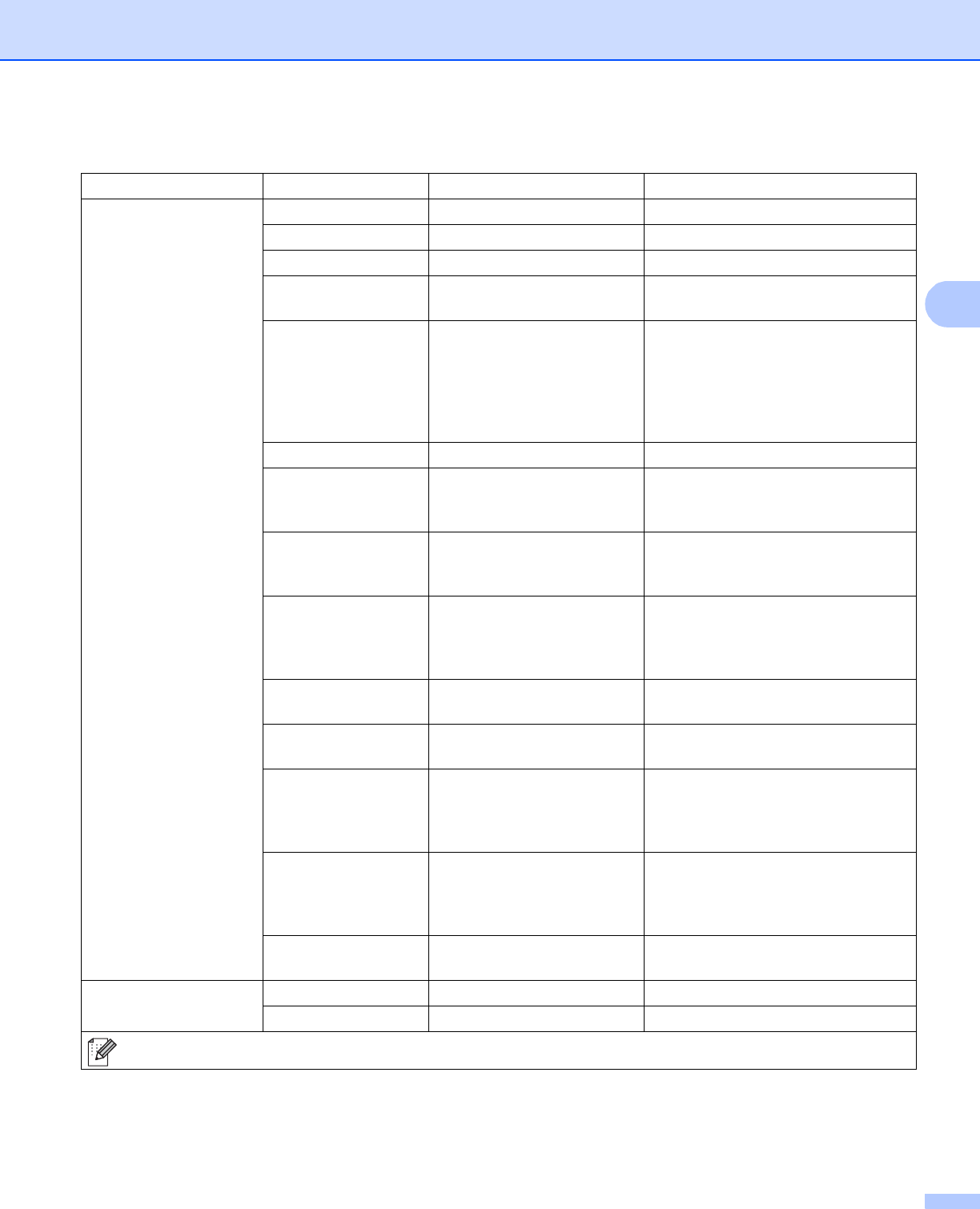
Control Panel
74
3
HP LaserJet Font No. I000.../I059*.../I071
Font Pitch 0.44/10*.../99.99
Font Point 4.00/12*.../999.75
Symbol Set PC-8*... Sets the symbol set or the character
set.
Table Print Prints code table.
If Change Emulation appears on
the LCD, choose Auto or
HP LaserJet in Emulation of
Print Menu.
(See page 73.)
Auto LF Off*/On ON: CR i CR+LF, OFF: CR i CR
Auto CR Off*/On ON: LF i LF+CR, FF i FF+CR, or
VT i VT+CR
OFF: LF i LF, FF i FF, or VT i VT
Auto WRAP Off*/On Chooses whether a line feed and
carriage return will happen when the
machine reaches the right margin.
Auto SKIP On*/Off Chooses whether a line feed and
carriage return will happen when the
machine position reaches the bottom
margin.
Left Margin ## Sets the left margin at column 0 to 70
columns at 10 cpi.
Right Margin ## Sets the right margin at column 10 to
80 columns at 10 cpi.
Top Margin #.## Sets the top margin at a distance
from the top edge of the paper: 0,
0.33, 0.5, 1.0, 1.5 or 2.0 inches. The
default setting is 0.5 inches.
Bottom Margin #.## Sets the bottom margin at a distance
from the bottom edge of the paper: 0,
0.33, 0.5, 1.0, 1.5 or 2.0 inches. The
default setting is 0.5 inches.
Lines ### Sets the number of lines on each
pag
e from 5 to 128 lines.
BR-Script 3 Error Print On*/Off
CAPT Off*/On
Print Menu (continued)
Submenu Menu Selections Options Descriptions
The factory settings are shown in Bold with an asterisk.


















