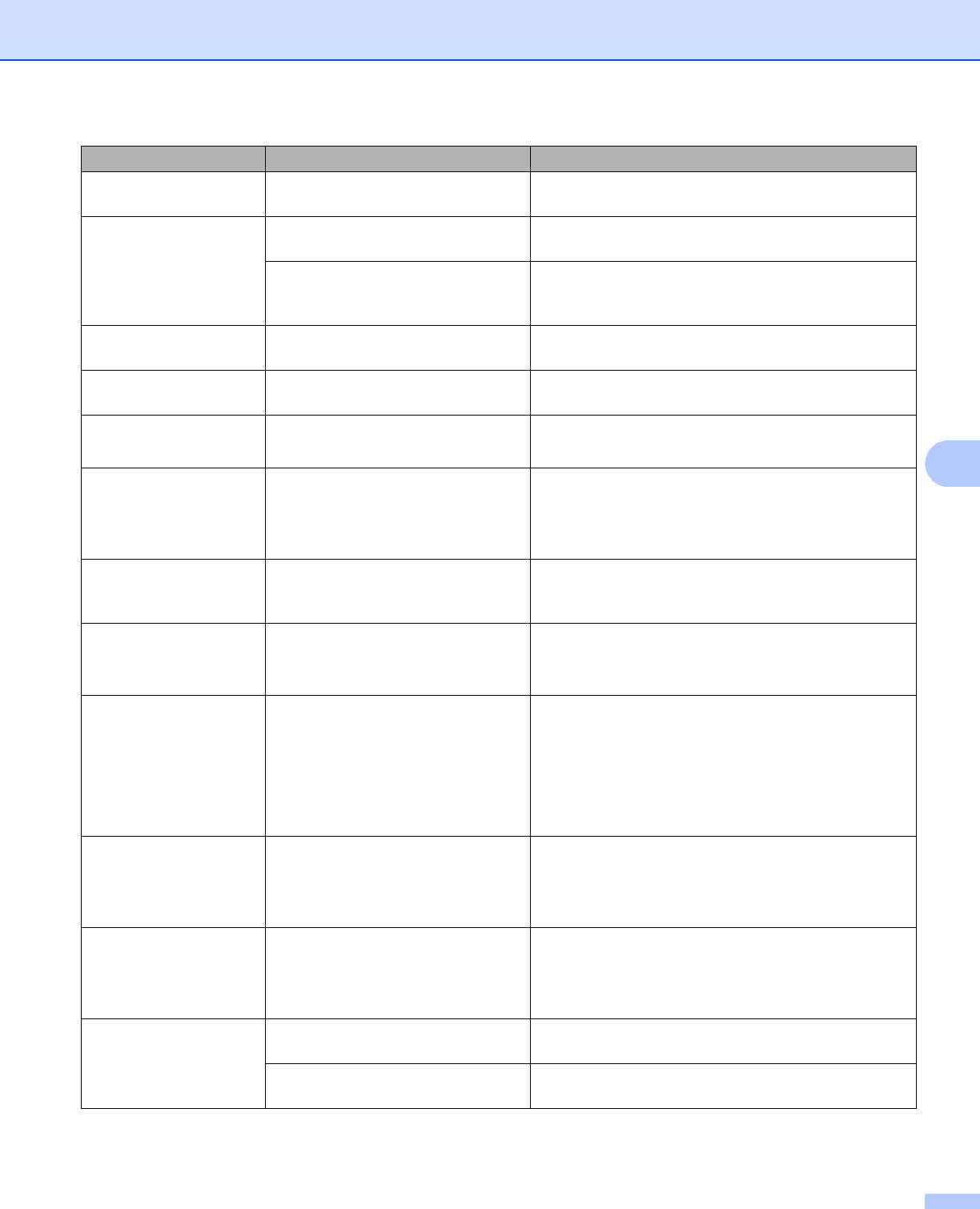
124
Troubleshooting
6
Jam Duplex The paper is jammed in the duplex
tray or the fuser unit.
See Jam MP Tray / Jam Tray 1 / Jam Tray 2 / Jam
Inside uu page 126.
Jam Inside The paper is jammed inside the
machine.
See Jam Rear / Jam Duplex uu page 131.
The toner cartridge is placed in the
machine without the drum unit.
Put the toner cartridge into the drum unit, and then
re-install the drum unit and toner cartridge assembly
in the machine.
Jam MP Tray The paper is jammed in the MP tray
of the machine.
See Jam MP Tray / Jam Tray 1 / Jam Tray 2 / Jam
Inside uu page 126.
Jam Rear The paper is jammed in the back of
the machine.
See Jam Rear / Jam Duplex uu page 131.
Jam Tray 1
Jam Tray 2
The paper is jammed in the paper
tray of the machine.
See Jam MP Tray / Jam Tray 1 / Jam Tray 2 / Jam
Inside uu page 126.
Log Access Error
(HL-5450DN only)
The machine could not access the
print log file in the server.
Contact your administrator to check the Store Print
Log to Network settings.
(For detailed information uu Network User's Guide:
Store Print Log to Network)
Manual Feed Manual was selected as the paper
source when there was no paper in
the MP tray.
Place paper in the MP tray. If the machine is in Pause
mode, press Go. (See Loading paper in the
multi-purpose tray (MP tray) uu page 12.)
No Paper The machine is out of paper or
paper is not correctly loaded in the
specified paper tray.
Put paper in the tray you are using.
Make sure the paper guides are set to the correct
size.
No Toner The toner cartridge or the drum unit
and toner cartridge assembly is not
installed properly.
Remove the drum unit and toner cartridge assembly,
remove the toner cartridge from the drum unit, and
re-install the toner cartridge back into the drum unit
again. Re-install the drum unit and toner cartridge
assembly back in the machine. If the problem
continues, replace the toner cartridge. (See
Replacing the toner cartridge uu page 96)
OutofMemory The machine’s memory is full. Reduce the complexity of your document or reduce
the print resolution.
Add more memory (HL-5450DN only). See Installing
extra memory uu page 91.
Print Unable The machine has a mechanical
problem.
Turn the power switch off, wait a few minutes, and
then turn it on again.
If the problem continues, call Brother Customer
Service.
Replace Drum It is time to replace the drum unit. Replace the drum unit. (See Rep
lacing the drum unit
uu page 104.)
The drum unit counter was not reset
when a new drum was installed.
Reset the drum unit counter. (See Replacing the
drum unit uu page 104.)
Error message Cause Action


















