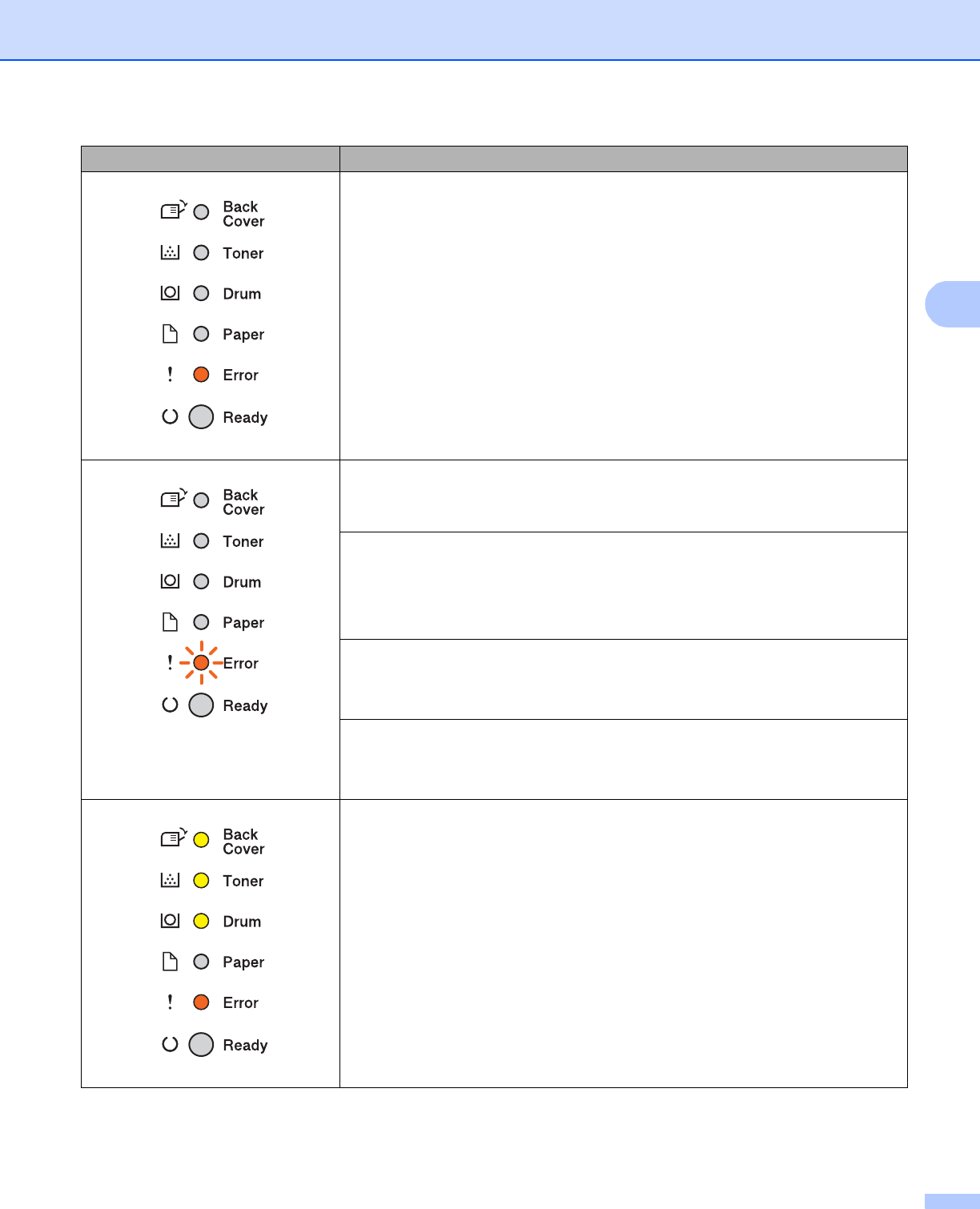
76
General Information
3
Cover is Open
Close the front cover of the machine.
Log Access Error (HL-5450DN only)
The machine could not access the print log file in the server. Contact your
administrator to check the Store Print Log to Network settings.
Out of Memory
Reduce the complexity of your document or reduce the print resolution.
Add more memory (HL-5450DN only).
(See Installing extra memory uu page 91.)
Access Denied (HL-5450DN only)
Printing is restricted by Secure Function Lock 2.0.
Contact your administrator to check your Secure Function Lock Settings.
Limit Exceeded (HL-5450DN only)
The printing limit set by Secure Function Lock 2.0 was reached.
Contact your administrator to check your Secure Function Lock Settings.
DIMM Error (HL-5450DN only)
The DIMM (Dual In-Line Memory Module) is not installed correctly. Or the DIMM
is broken or does not meet the required specifications.
Turn off the machine and remove the DIMM.
(See Installing extra memory uu page 91.)
Confirm that the DIMM meets the required specifications.
(For details, see SO-DIMM types uu page 90.)
Re-install the DIMM correctly. Wait a few seconds, and then turn the machine
on again.
If this indication continues, replace the DIMM with a new one.
(See Installing extra memory uu page 91.)
LEDs Machine Status


















